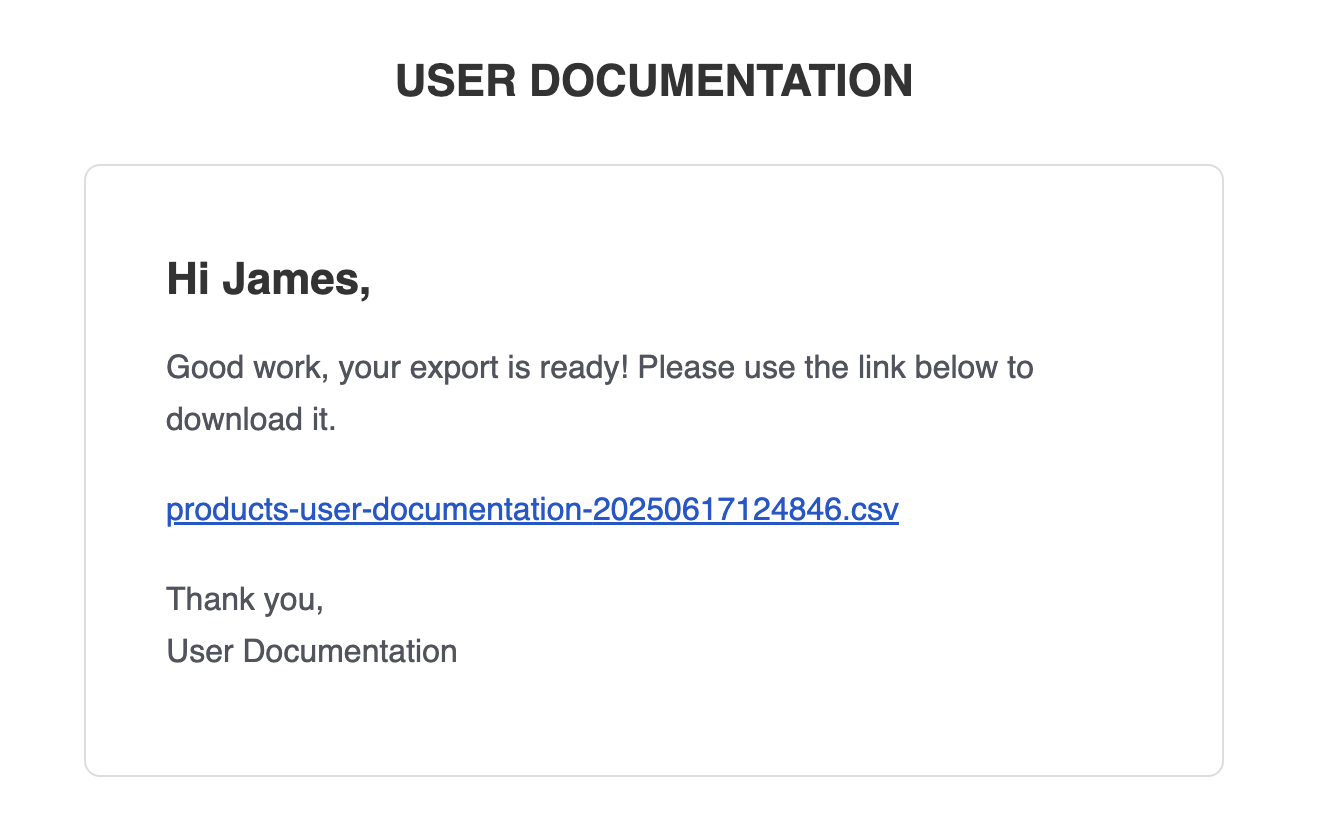How to Export Your Product Catalog
To export your product catalog, navigate to the Products tab of the admin dashboard.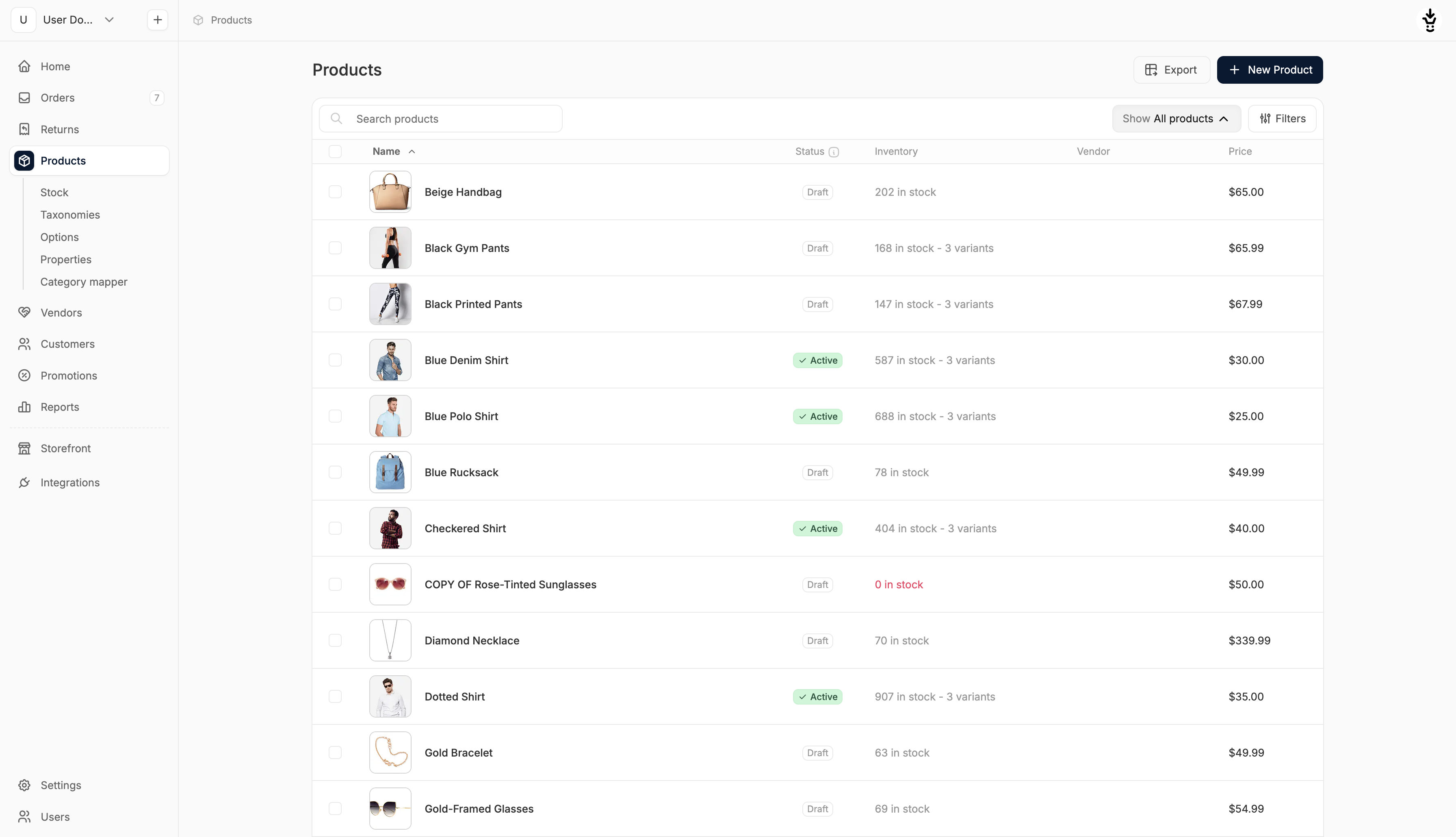
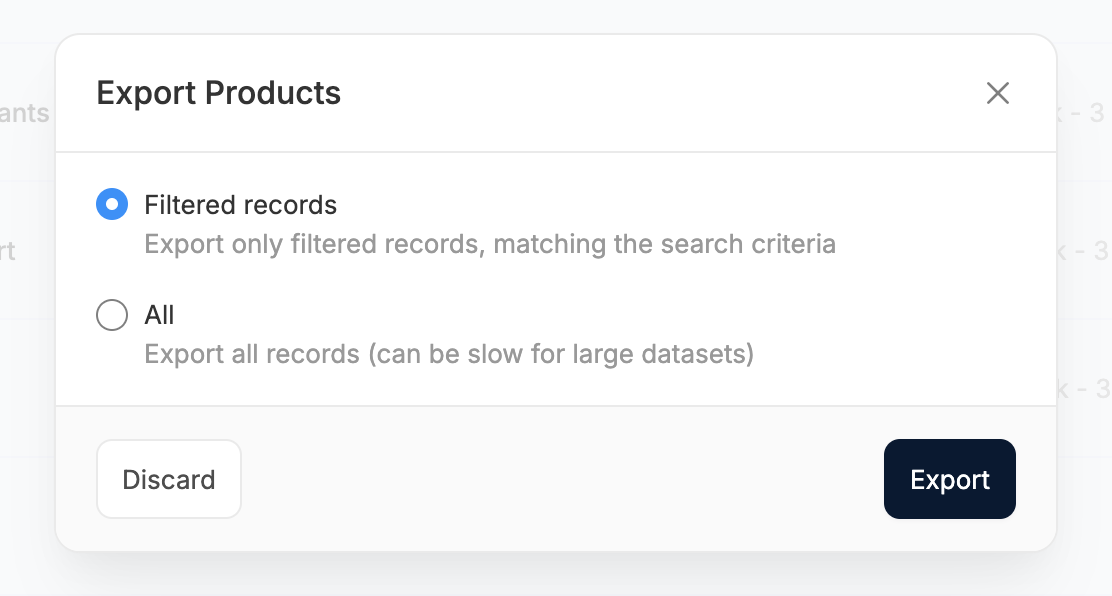
- Filtered Records: Export only filtered records matching the search criteria
- All: Export all records (can be slow for large datasets)