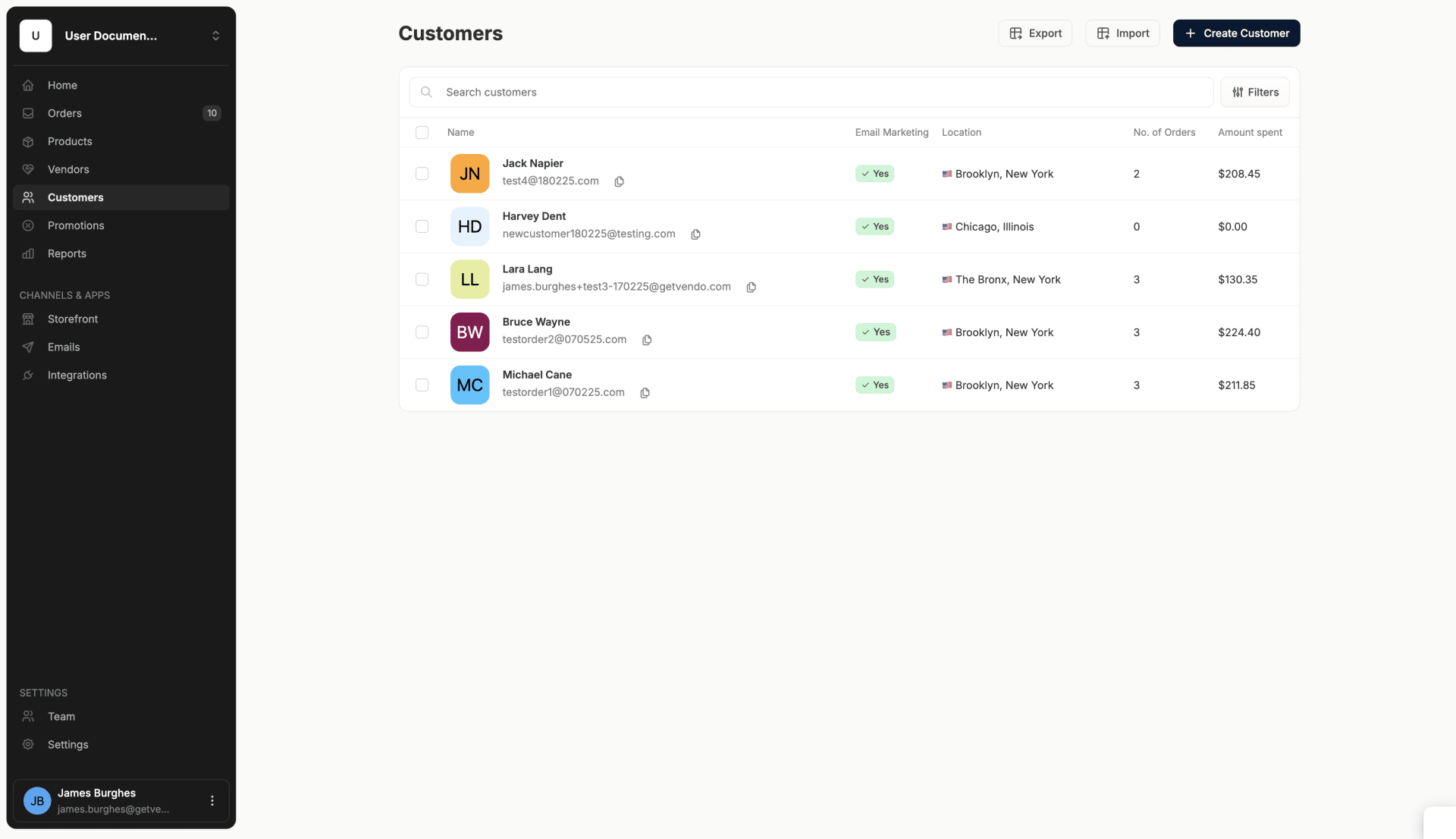 Find and click on the customer who is supposed to receive the gift card to open their customer profile page.
Find and click on the customer who is supposed to receive the gift card to open their customer profile page.
 Click on ‘More Actions’ in the top right corner and select ‘Issue a Gift Card’ from the dropdown.
Click on ‘More Actions’ in the top right corner and select ‘Issue a Gift Card’ from the dropdown.
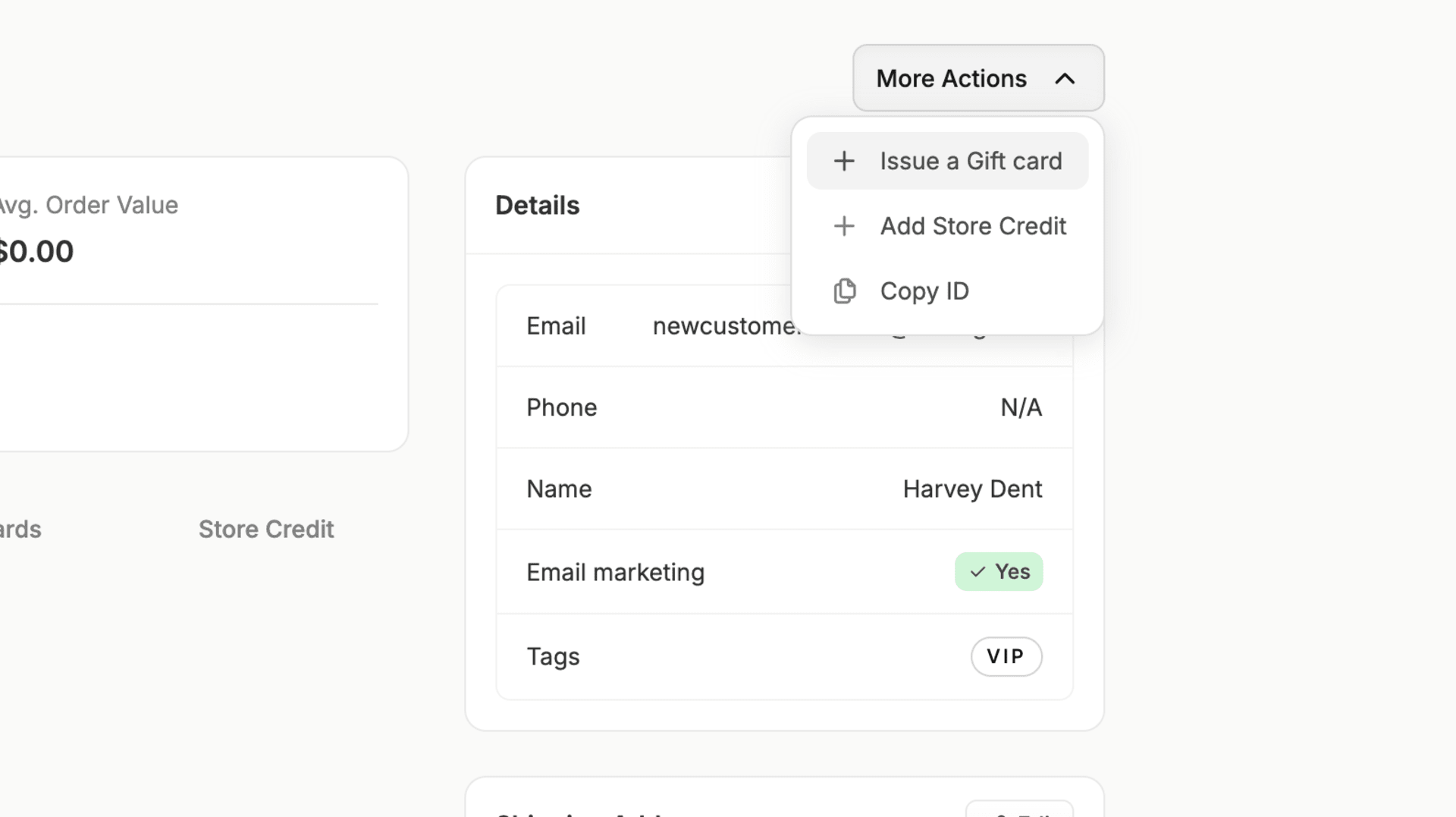 You’ll be redirected to the gift card creation page where you can define the details and conditions of the gift cards.
You’ll be redirected to the gift card creation page where you can define the details and conditions of the gift cards.
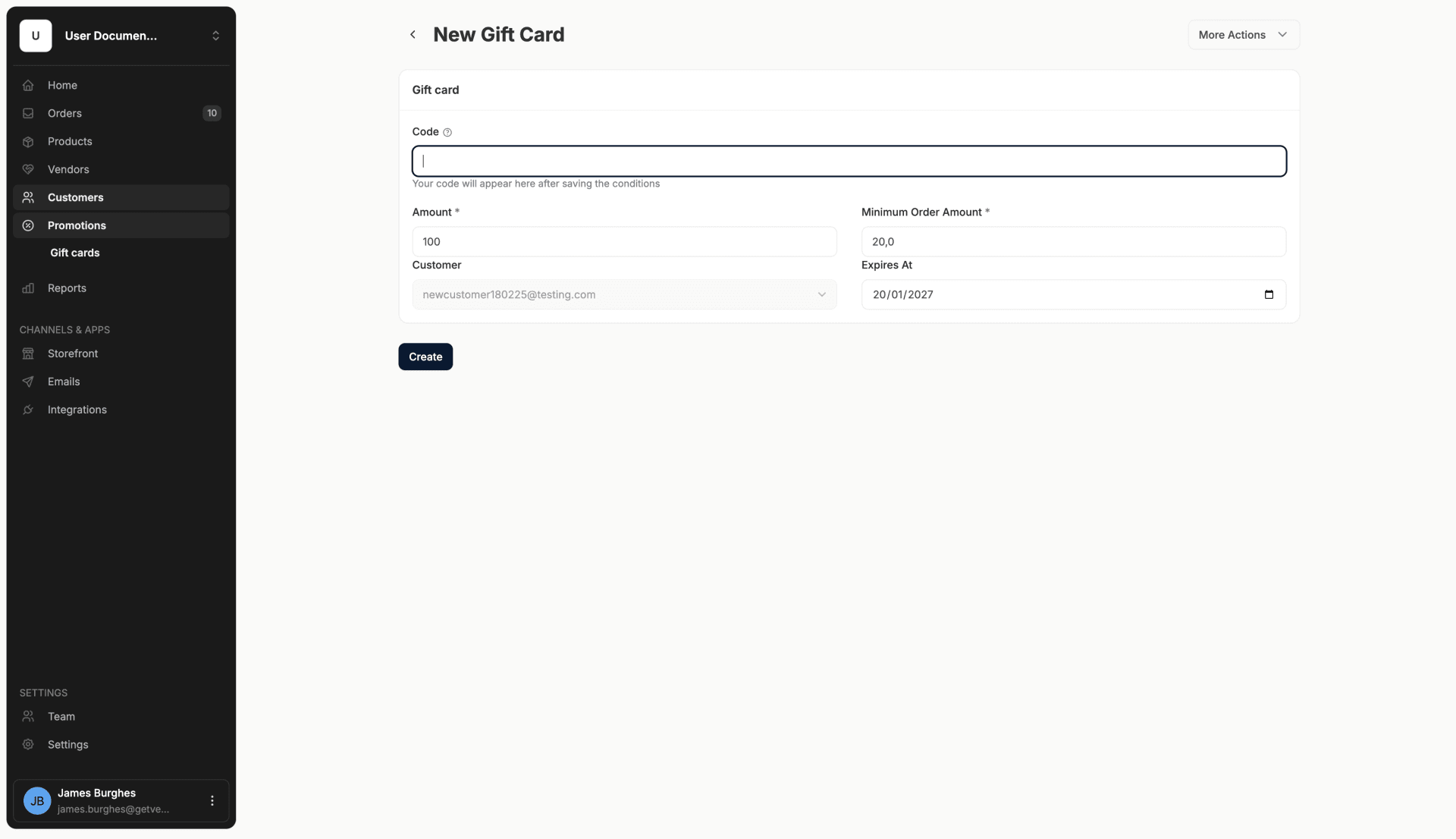 The customer field will automatically be filled and uneditable, but you can enter values for the following fields:
The customer field will automatically be filled and uneditable, but you can enter values for the following fields:
- Code - you can leave this blank and Spree will automatically generate a code
- Amount - the amount to be placed on the gift card (required)
- Minimum Order Amount - a minimum order value to use the gift card, can be set to 0 (required)
- Expires At - the gift card’s expiration date, leave it blank for a non-expiring card
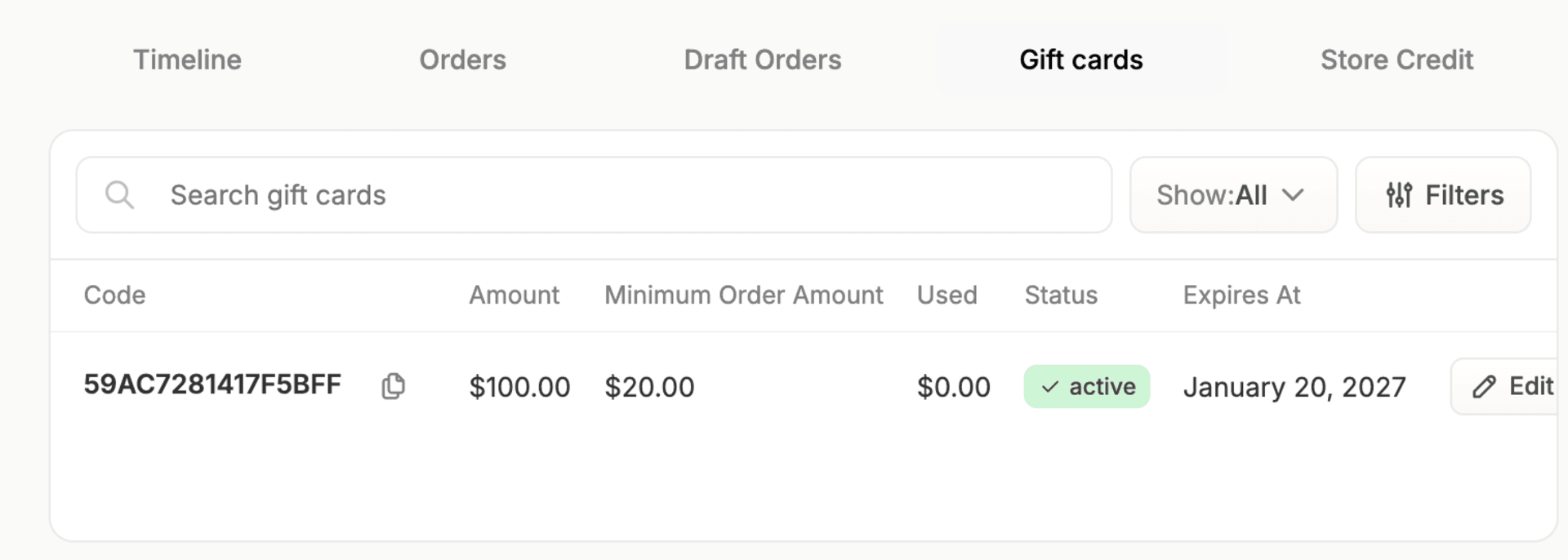 To learn more about creating gift cards in bulk, please refer to the Promotions section of our user documentation.
To learn more about creating gift cards in bulk, please refer to the Promotions section of our user documentation.

