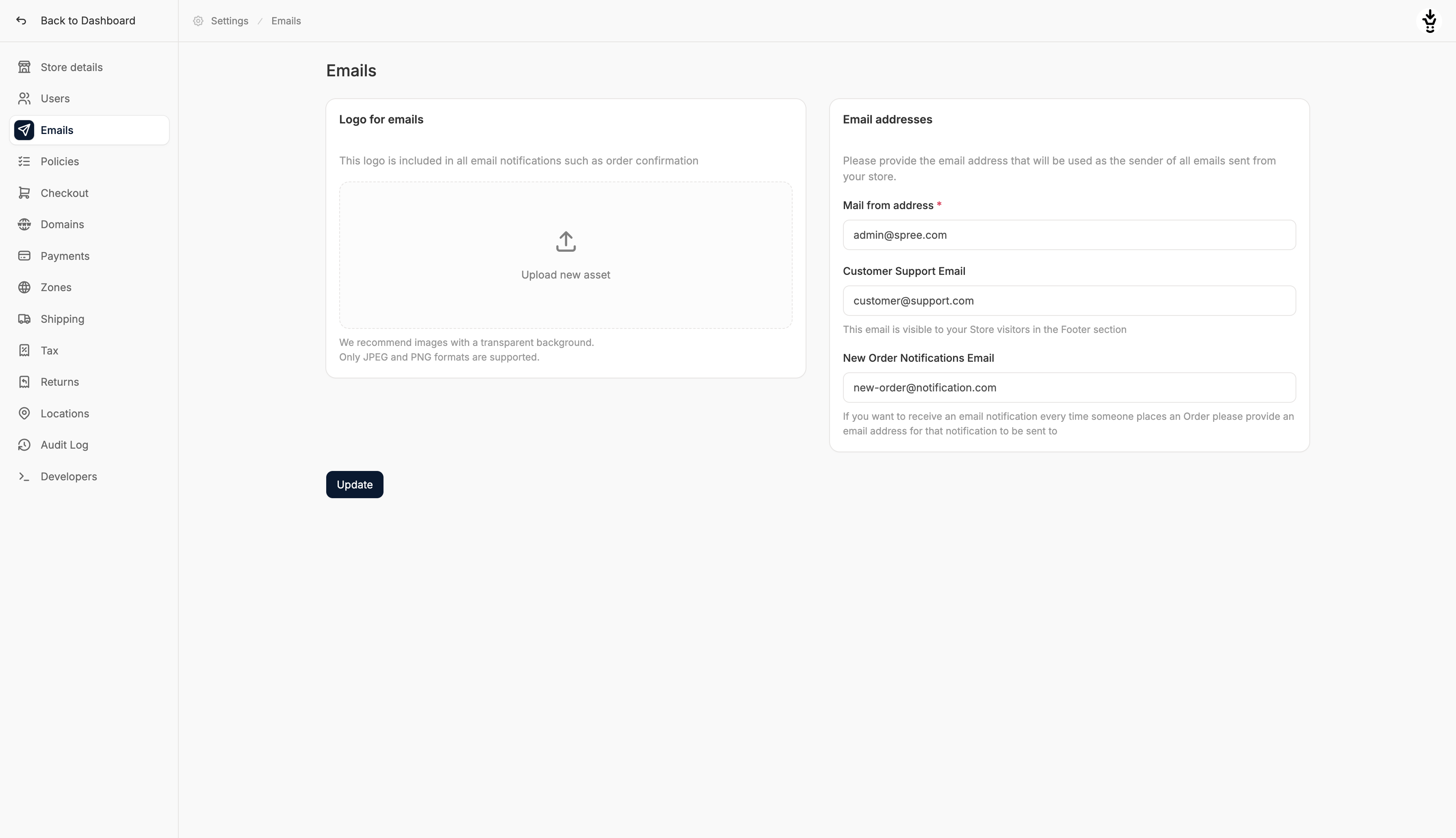
Logo for Emails
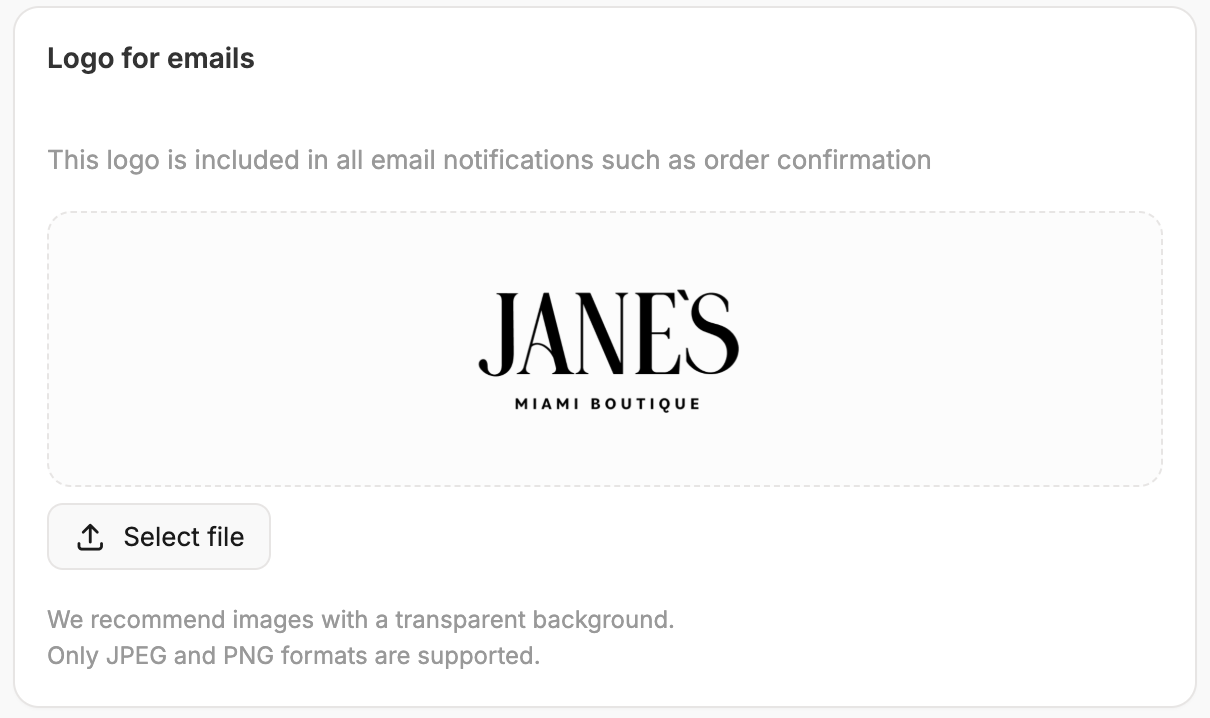
Email Addresses
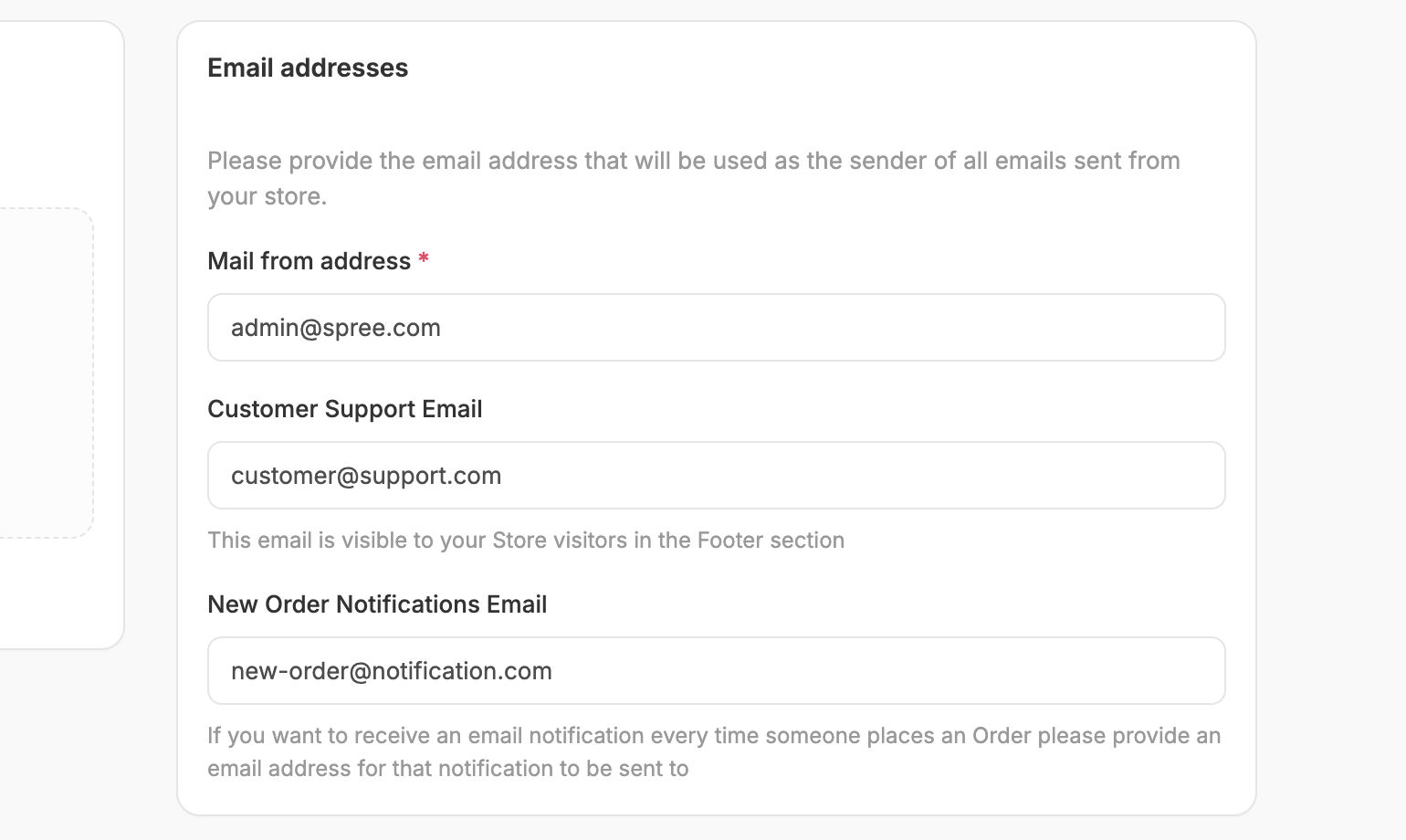
- Mail from address: The email address used as the sender for all outgoing store emails.
- Customer Support Email: This will be shown in your store’s footer so customers know how to reach you.
- New Order Notifications Email: Want to be notified every time an order is placed? Enter the email address where those alerts should go.

