When to Delete a Post
You might want to delete a post if:- It’s no longer relevant
- It’s out of date
- It no longer aligns with your content strategy
How to Delete a Blog Post
To delete a blog post, navigate to Storefront → Posts in the admin dashboard.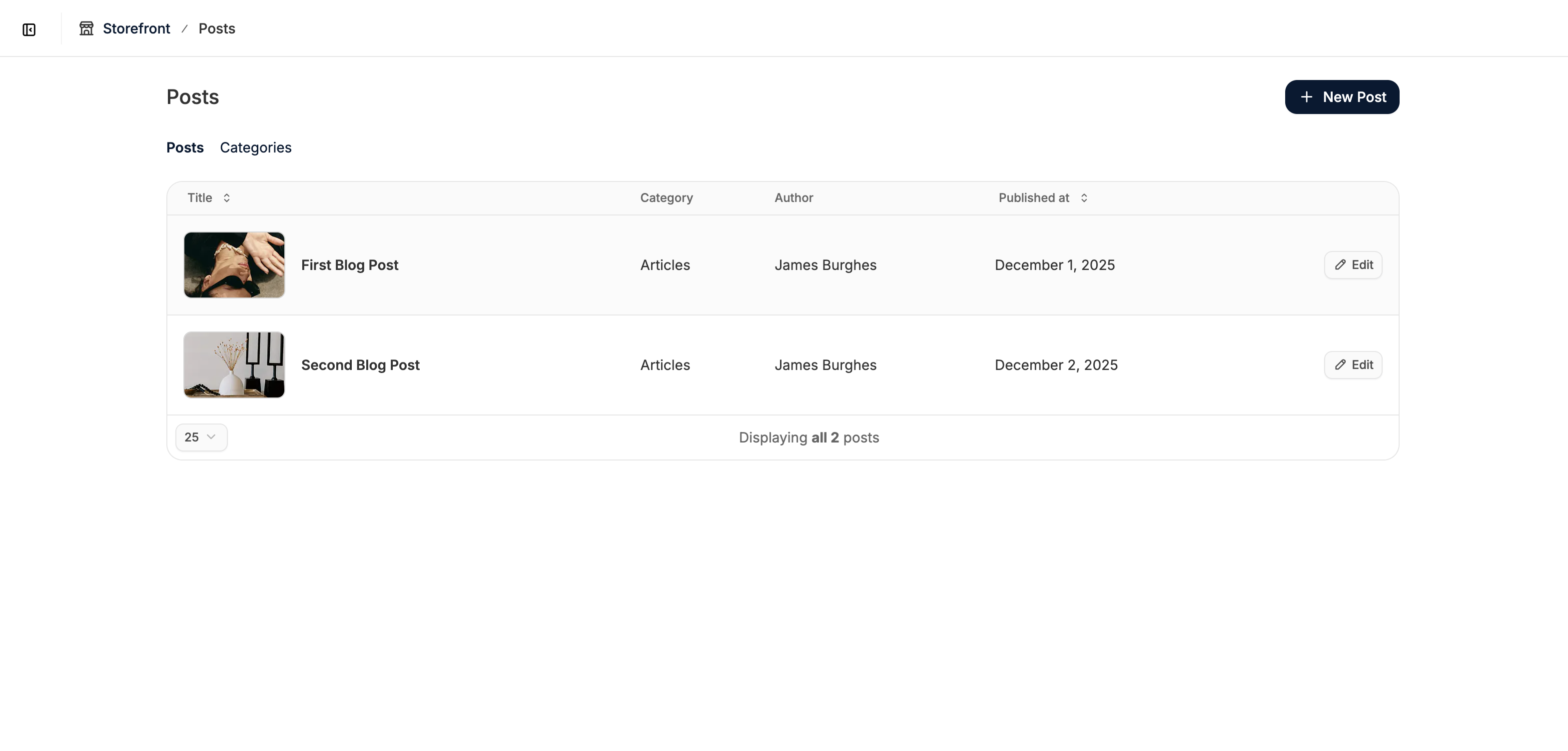

Learn how to delete a blog post in Spree Commerce.
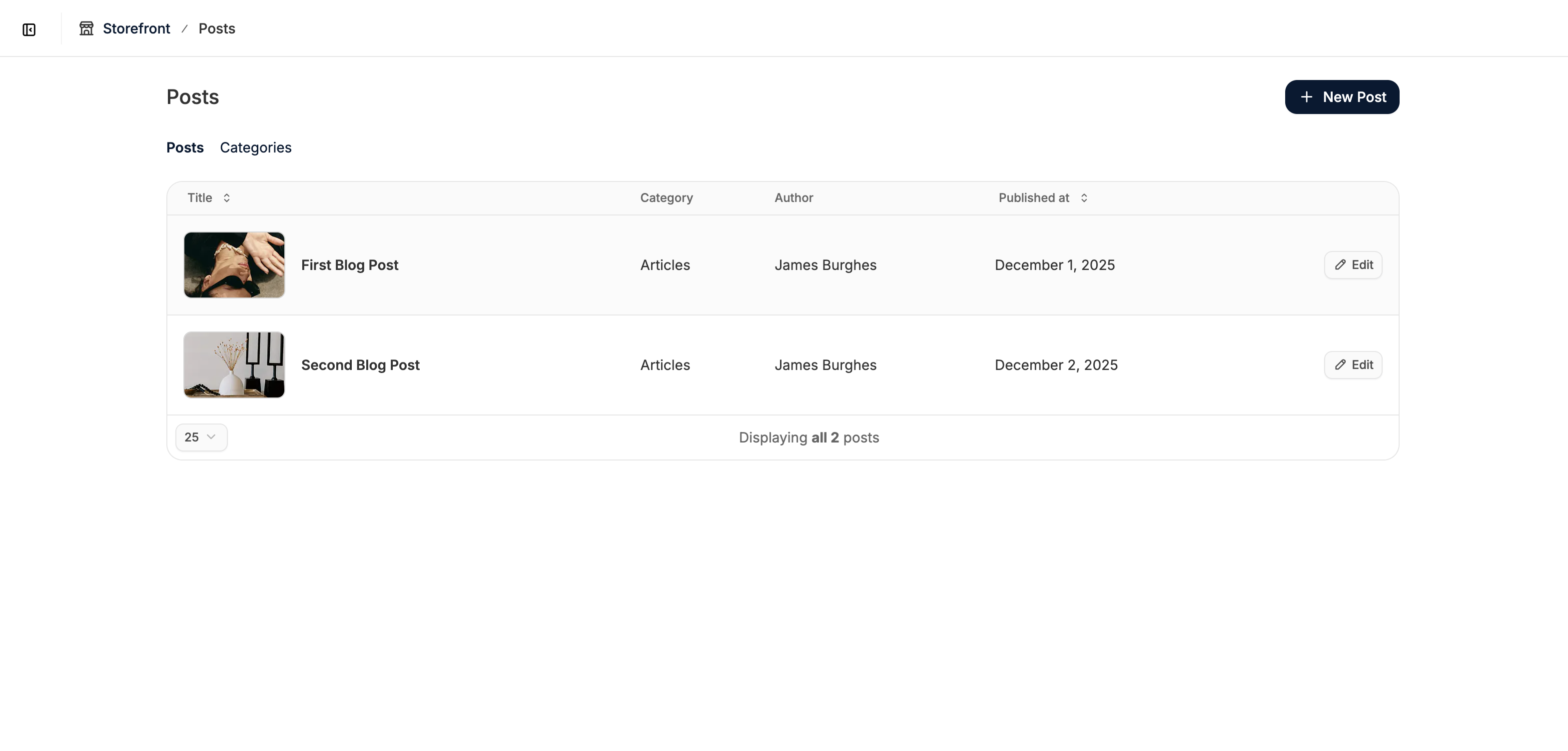

Was this page helpful?