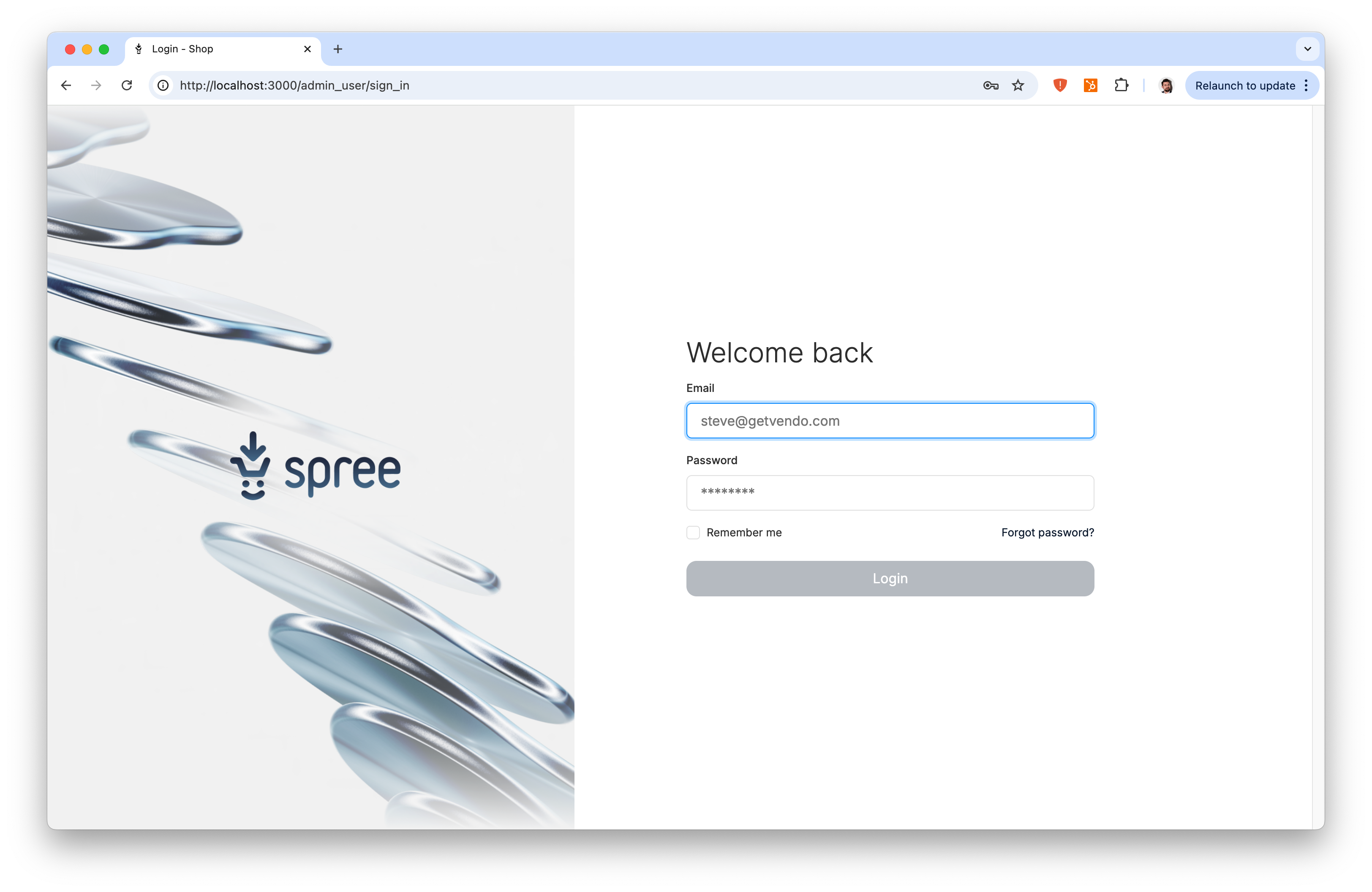AdminUser model in your application and you’re using Devise for authentication.
In config/initializers/spree.rb file, add the following line:
AdminUser model for the admin panel. You will also need to add the following line in that model file:
config/initializers/routes.rb file, you will need define devise routes for the 2nd model:
lib/spree/authentication_helpers.rb file, please replace the following lines: