Storefront Overview
Spree 5 ships with a new mobile-first storefront that is fully customizable & themeable.
Architecture
Spree Storefront consists of:
Themes
Themes are a collection of styles, scripts and templates that are used to style and layout the storefront.
Pages
Pages are the main building blocks of the storefront. They are used to create the structure of the storefront. Each Theme comes with a set of default pages such as Home Page, Product Listing Page, Product Page, etc, but you can create your own custom landing pages as well.
Sections
Sections are the building blocks of the pages. They are used to create the structure of the pages. Each Section is a collection of Blocks.
Blocks
Blocks are the smallest building blocks of the storefront. They are used to create the content of the pages.
Links
Links are used to create the navigation of the storefront. They can be assigned to Sections and Blocks.
Page Builder
The new storefront comes with a visual Page Builder that allows non-developers to build pages using a drag-and-drop interface, as a part of Spree Admin Dashboard (provided via spree_admin gem). This allows your team to create new pages and sections, modify existing ones, and add new blocks to the pages in a no-code way.
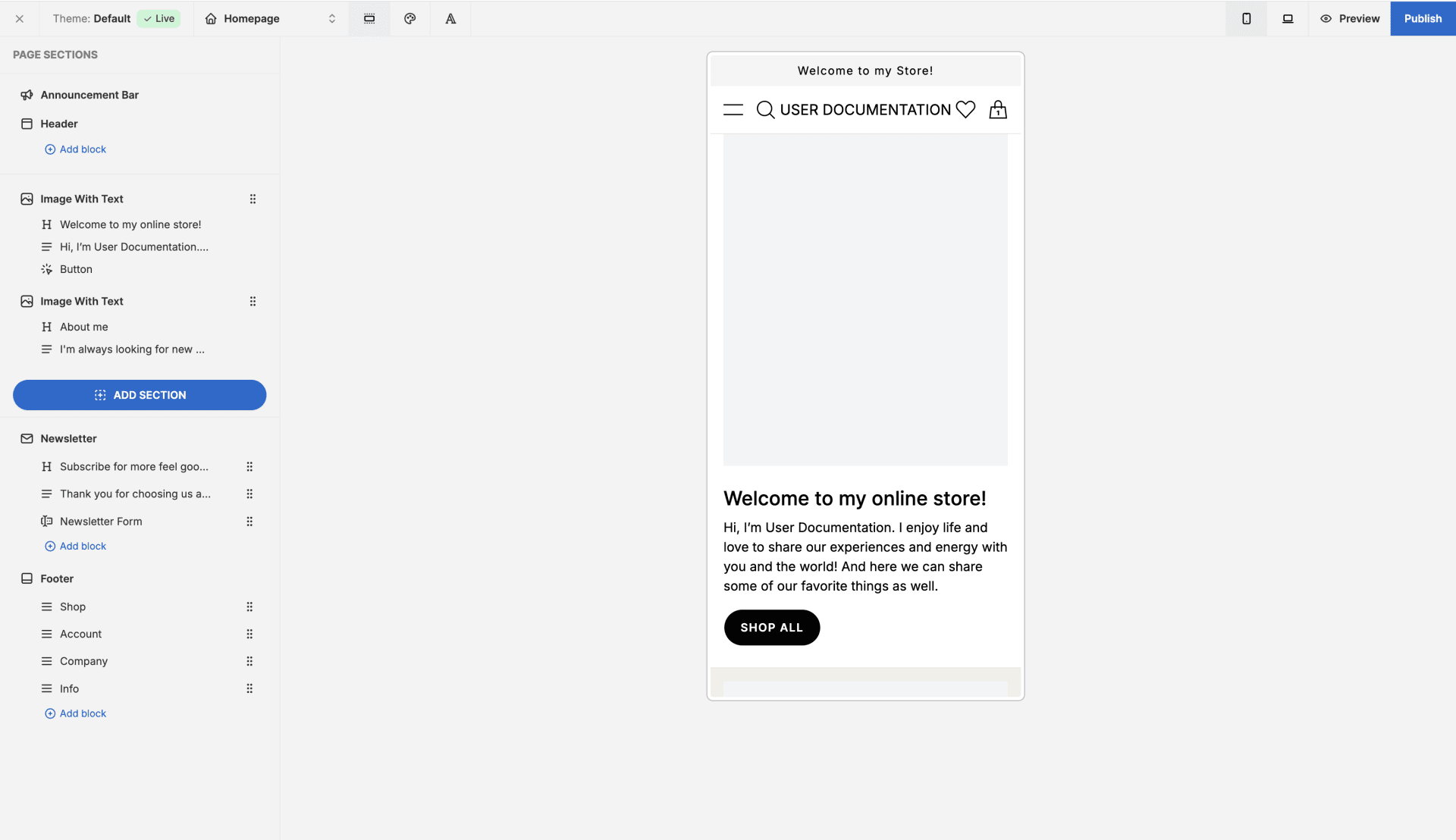
You can learn more about the Page Builder in the User Documentation.

