Built-in Pages
Spree Storefront comes with a full set of built-in pages that you can customize via page builder.| Page | Description | Class | URL |
|---|---|---|---|
| Home | The main landing page of your store | Spree::Pages::Homepage | / |
| Product Details | Individual product display page | Spree::Pages::ProductDetails | /products/:id |
| Taxon | Shows products filtered by taxon | Spree::Pages::Taxon | /t/:permalink |
| Search Results | Displays search results for products | Spree::Pages::SearchResults | /search |
| Shop All | Shows all products | Spree::Pages::ShopAll | /products |
| Blog | Shows your store’s blog posts and articles | Spree::Pages::PostList | /posts |
| Post | Individual blog post | Spree::Pages::Post | /posts/:permalink |
| Password | Password page, when password protected storefront is enabled | Spree::Pages::Password | / |
- Cart
- Checkout
- Account
Sections
Each page is made of sections. Sections are the building blocks of a page. They are used to create the page content. You can fetch page sections using:Custom Landing Pages in the Admin
You can easily create your own landing pages by going to to theAdmin -> Storefront -> Pages and clicking on the New Page button. More on this in the Create a Landing Page guide. Each custom landing page can be customized via page builder.
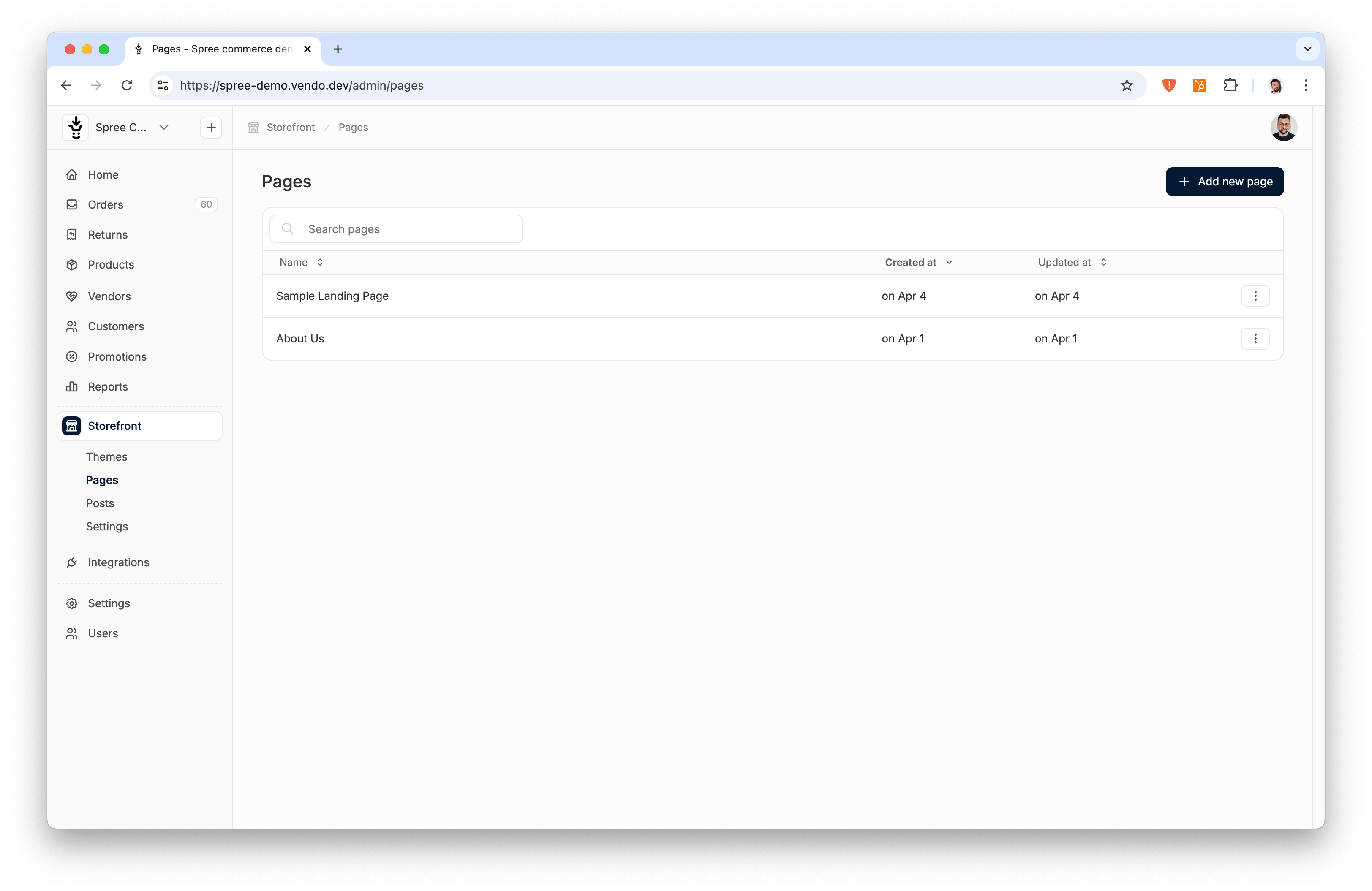
Building a new Page from scratch
If you need to build a page that is not one of the built-in pages, you can create your own page class. This will allow you to create a dedicated page for your business needs and at the same time allow your non-technical team to manage the page content without bugging you :) Let’s assume you need to create a page that displays pickup locations. You already created a new modelSpree::PickupLocation and added some data to the database. Now you want to create a page that displays these pickup locations.
First, let’s add a route for the new page.
config/initializers/spree.rb file:
- Spree 5.2+
- Spree 5.1 and below
config/initializers/spree.rb
render_page is a helper method defined in the Spree::PageHelper module that renders the page. It fetches all page sections and renders them one by one in the order they are set in the page builder by store staff.
Passing pickup_locations variable to the render_page method allows you to use it in the page sections templates, eg.

