Overview
If you already have a Ruby on Rails application, you can add Spree to it by following these steps.Spree works with PostgreSQL, MySQL, and SQLite — whatever database your Rails app already uses. No database migration is needed.
1. Add Spree gems
Add these lines to your projectGemfile:
2. Run the install generators
Spree uses a modular installation approach. First install the core, then add optional components.Install core Spree
This installs core models, API, CLI, and authentication:| Option | Description |
|---|---|
user_class | The class for your users, eg. Spree::User or User |
admin_user_class | The class for admin users (defaults to user_class) |
authentication | Authentication gem: devise or custom |
migrate | Whether to run migrations (default: true) |
seed | Whether to run the seed file (default: true) |
sample | Whether to add sample data (default: false) |
admin_email | Email of the first admin user |
admin_password | Password of the first admin user |
Install Admin Panel (optional)
Install Storefront (optional)
3. Add sample data (optional)
To add sample data to your store, run:4. Exploring Your Store
Feel free to explore your store. You can do so because Spree comes with a default pre-built Storefront and Admin Panel.Logging into the Admin Dashboard
Use your browser window to navigate to http://localhost:3000/admin. You can log in with the default credentials:- login:
spree@example.com - password:
spree123
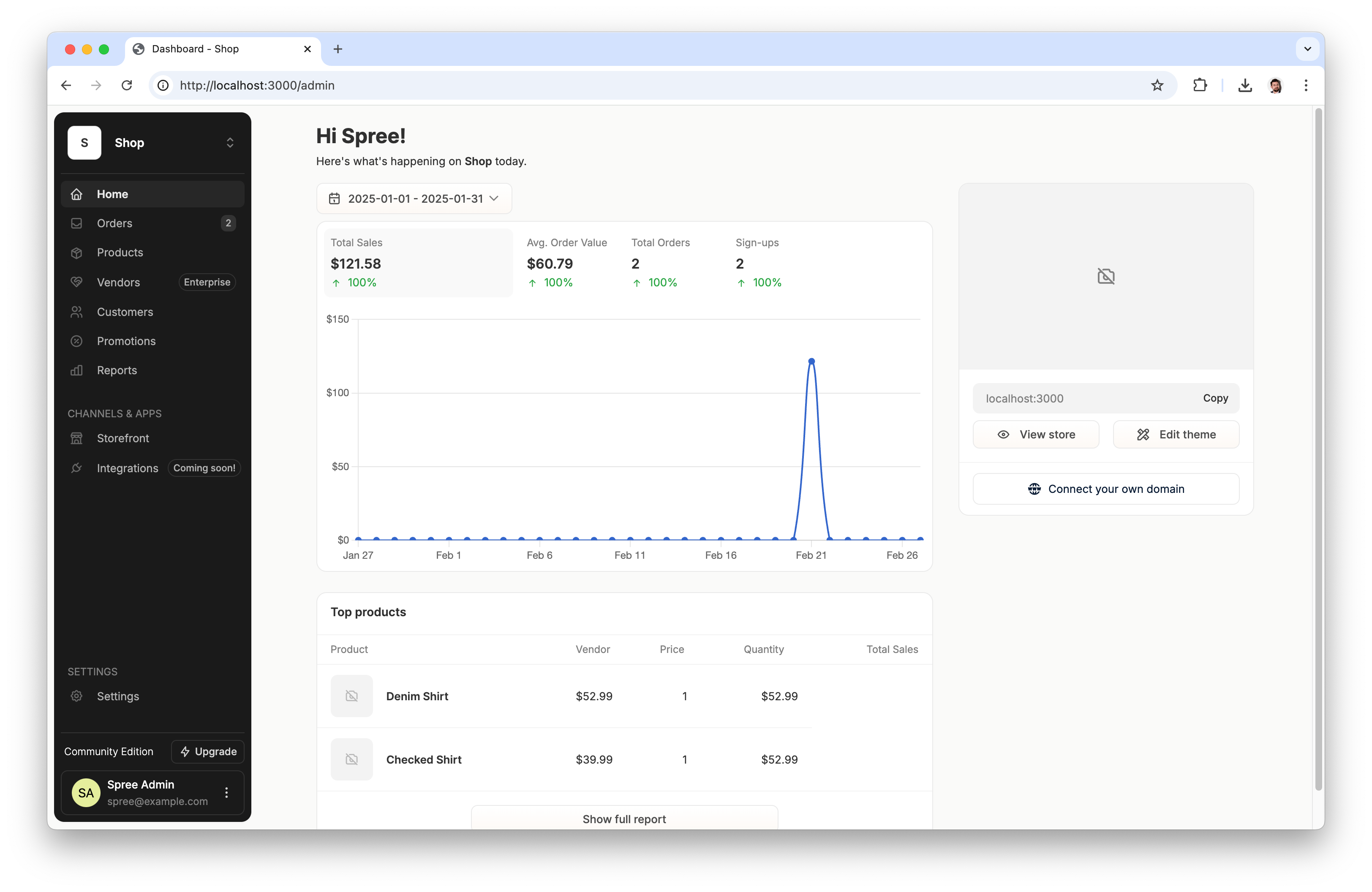 Feel free to explore some of the Admin Panel features that Spree has to offer and to verify that your installation is working properly.
Feel free to explore some of the Admin Panel features that Spree has to offer and to verify that your installation is working properly.

