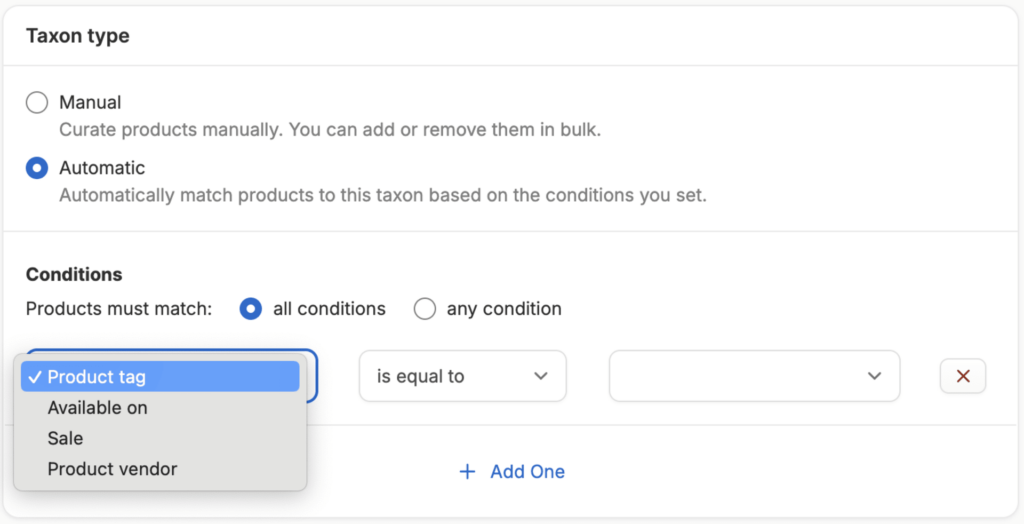
Boost eCommerce SEO with Product Taxonomies: Categories, Collections, and Brands
In the competitive world of eCommerce, effective product organization isn’t just about keeping your digital shelves tidy so customers could find stuff – it’s a powerful SEO strategy that can significantly boost your organic traffic and conversions.
With the new Spree 5 admin dashboard, the upcoming batch of eCommerce open-source improvements, managing product taxonomies – such as Categories, Collections, and Brands – has become more efficient than ever, allowing you to harness the full potential of long-tail SEO through strategic product organization.
All about Product SEO:
- The SEO Power of Product Organization
- Understanding eCommerce Taxonomies
- Advanced Taxonomy Management
- Maximizing Long Tail SEO
- Take Your Product Organization to the Next Level
The SEO Power of Product Organization
When you organize products into categories, collections, or brands, you’re not just making your website more navigable – you’re creating valuable SEO landing pages that capture long-tail search traffic.
Each taxonomy page serves as an opportunity to rank for specific user queries related to product applications and use cases.
For instance, a power tool might appear in categories like “Professional Construction Equipment,” collections like “Summer DIY Projects,” and under its manufacturer’s brand page – each placement creating unique opportunities for organic discovery.
Understanding eCommerce Taxonomies
Categories (Category Trees)
Category trees form the backbone of your product organization. Think of them as your store’s departments and sub-departments. For example, an electronics store might have:
- Electronics
- Computers
- Laptops
- Gaming Laptops
- Business Laptops
- Desktop Computers
- Laptops
- Smartphones
- Android Phones
- iPhones
- Computers
The beauty of Spree is that you can maintain multiple intersecting category trees. A computer could appear in both “Gaming Equipment” and “Office Solutions” categories, maximizing its discovery potential.
Collections
Collections are flexible groupings that can be either evergreen or seasonal. Examples include:
- Evergreen Collections:
- Best Sellers
- Staff Picks
- Premium Products
- Seasonal Collections:
- Holiday Gift Guide
- Back to School
- Summer Essentials
Brands
Brand taxonomies help customers find products from their preferred manufacturers while creating strong landing pages for brand-specific searches. They’re especially powerful for stores carrying well-known brands with established search volume.
Spree 5’s Advanced Taxonomy Management
The new Spree 5 admin dashboard introduces two powerful approaches to taxonomy management:
1. Manual Taxons: Expert Curation
Manual taxons are perfect for businesses where product knowledge and customer understanding are crucial. This approach allows you to:
- Hand-pick products for specific collections
- Bulk assign products to categories
- Import product categorizations via spreadsheet
- Curate products one by one based on expert knowledge
This method shines when you need a human touch, like creating a “Perfect Wedding Gift Collection” or “Professional Chef Recommendations.”
2. Automatic Taxons: Smart Automation
For larger stores or marketplaces handling thousands of products, automatic taxons are a game-changer. They dynamically populate based on preset conditions:
Condition Types:
- Product Tags: Automatically include products with specific attributes (e.g., “vegan,” “left-handed,” “FDA approved”)
- Available On: Filter products by availability timeframe, perfect for “New Arrivals”
- Sale Status: Automatically populate “On Sale” collections
- Product Vendor: Create vendor-specific collections automatically
You can combine multiple conditions using “match all” or “match any” logic, creating sophisticated automated collections that update themselves as your inventory changes.
Why This Matters for Your Business
Having robust merchandising tools that support both manual expert curation and intelligent automation is crucial for modern eCommerce success. This dual approach ensures that:
- Expert knowledge can be leveraged where it adds the most value
- Routine categorization is automated, saving time and reducing errors
- Products are discoverable through multiple relevant paths
- SEO value is maximized through comprehensive product categorization
- New products are immediately surfaced across relevant categories and collections
The Spree 5 admin dashboard makes managing these taxonomies intuitive and efficient, allowing your team to focus on strategy rather than wrestling with technical implementation. Whether you’re running a boutique store or a large marketplace, these tools provide the flexibility and power needed to create an optimized shopping experience while maximizing your SEO potential.
Maximizing Long Tail SEO Through Strategic Taxonomies
The true power of well-structured taxonomies lies in their ability to capture long tail search traffic – those highly specific, longer search phrases that might have lower individual search volumes but collectively drive significant qualified traffic to your store.
How Taxonomies Create Long Tail SEO Opportunities
- Category Pages as Landing Pages When someone searches for “waterproof hiking boots for winter trekking,” a well-structured category hierarchy like “Outdoor > Footwear > Hiking Boots > Winter Collection” creates a perfect landing page that matches this specific intent. Each level of your category tree can rank for progressively more specific search terms.
- Collections Targeting Use Cases Collections allow you to target specific user scenarios. A “Home Office Setup” collection could rank for searches like:
- “best monitors for remote work”
- “ergonomic office chair for small spaces”
- “work from home desk setup essentials”
- Brand Catalog Pages Brand-specific pages can capture searches combining brand names with:
- Product types (“Nike trail running shoes”)
- Features (“Samsung QLED gaming monitors”)
- Price points (“affordable Patagonia jackets”)
- Comparisons (“Nike vs Adidas running shoes”)
Compound SEO Benefits
The real magic happens when these taxonomies intersect. A single product might appear in:
- Its main category (“Running Shoes”)
- A seasonal collection (“Spring Marathon Essentials”)
- A use-case collection (“Beginner Runner’s Kit”)
- Its brand catalog (“Nike Running”)
- A feature-based collection (“Cushioned Support Shoes”)
Each placement creates unique URL paths and contextually relevant landing pages, dramatically increasing the chances of capturing various search intents.
Practical SEO Impact
Consider a running shoe store using Spree’s taxonomy features effectively:
Traditional Category Path: /shoes/running/stability Targets: “stability running shoes”
Collection Path: /collections/marathon-training Targets: “best shoes for marathon training”
Brand + Category Path: /brands/brooks/running/stability Targets: “Brooks stability running shoes”
Use Case Collection: /collections/high-arch-support Targets: “running shoes for high arches”
Each unique path creates opportunities to rank for different but related search terms, all leading to the same products but through contextually relevant landing pages that match specific user intents.
Measuring Success
With Spree 5’s analytics, you can track how different taxonomy pages perform in terms of:
- Organic traffic
- Conversion rates
- Time on page
- Bounce rates
This data helps you refine your taxonomy strategy, identifying which organizational structures drive the most valuable traffic and conversions.
Remember, effective taxonomy management isn’t just about organization – it’s about creating multiple pathways for discovery that align with how your customers search and shop. The more ways you can surface your products in relevant contexts, the better your chances of capturing valuable organic traffic and converting it into sales.
Ready to Take Your Product Organization to the Next Level?
We’ve covered how powerful taxonomies can be for your eCommerce SEO strategy, but this is just scratching the surface of what’s possible with Spree 5’s taxonomy management capabilities. To dive deeper:
Explore the Documentation
Visit our comprehensive Spree 5 taxonomy management documentation to learn about:
- Advanced taxonomy configuration options
- Best practices for category structure
- Step-by-step guides for setting up automatic taxons
- Tips for optimizing your taxonomy strategy
See Spree 5 in Action
Want to see how these powerful taxonomy management tools work in real-time? Get in touch to see a Spree 5 admin dashboard demo and let us show you how to:
- Set up complex category trees
- Create dynamic automatic collections
- Manage brand catalogs efficiently
- Measure the SEO impact of your taxonomy strategy
Join the growing number of eCommerce businesses using Spree 5 to boost their SEO performance through smart product organization. Your path to better product discovery and increased organic traffic starts here.
Check out this User Doc on how to manage product taxonomies.



