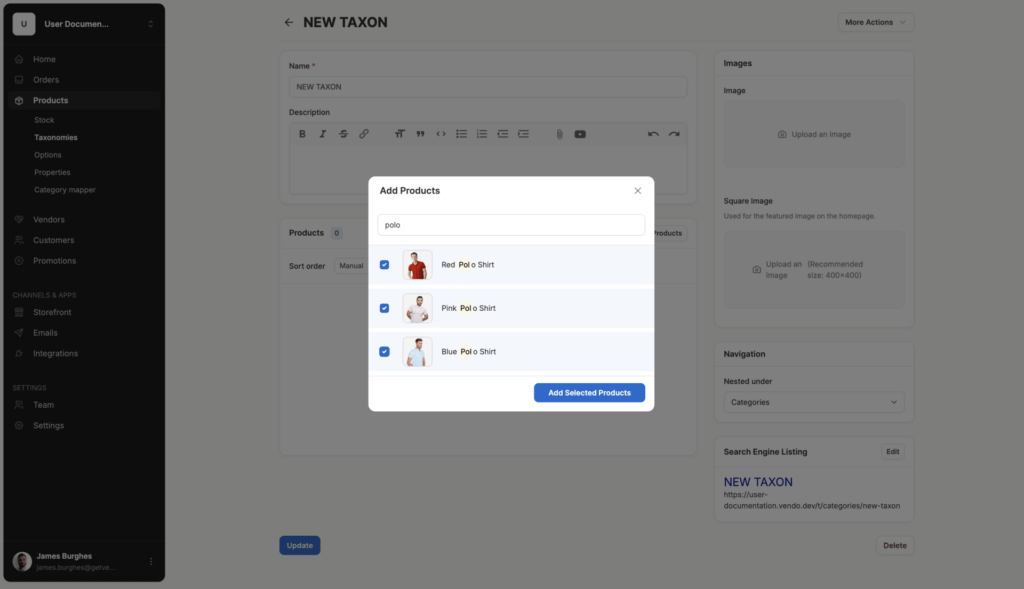
Improving Product Discovery and Conversions with Product Taxonomies: Categories, Collections, and Brands
The new Spree 5 admin dashboard puts product organization tools at your fingertips, making it easier than ever to create an intuitive shopping experience that guides customers to their perfect purchase. Through sophisticated taxonomy management, you can turn your product catalog into a well-organized showcase where every item is exactly where customers expect to find it.
Whether you’re running a fashion boutique where seasonal collections drive sales, an auto parts store requiring precise technical categorization, or a children’s clothing shop needing age-specific organization, Spree 5 provides the flexibility and power to create exactly the structure your business needs.
All about Categories, Collections, and Brands
- Industry-Specific Taxonomy Needs
- Multiple Category Trees
- Collection Merchandising
- Taxonomy Visibility & Product Discovery
- Taxonomy Tools
Understanding Industry-Specific Taxonomy Needs
Different industries require unique approaches to product organization, reflecting how their customers think and shop. Let’s explore some revealing examples:
Fashion Industry: The Multi-Dimensional Shopping Experience
In fashion retail, customers navigate through multiple decision layers. A woman shopping for running shoes doesn’t just need “shoes”—she needs women’s athletic footwear, in her size, suitable for her specific activity. The taxonomy structure must reflect this journey:
Primary Categories:
- Women’s > Shoes > Athletic > Running
- Men’s > Shoes > Athletic > Cross-Training
Collections become crucial for seasonal shopping:
- Spring/Summer 2024 Collection
- Winter Essentials
- Resort Wear
Children’s Apparel: Age-Appropriate Organization
Parents shopping for kids’ clothing need clear, age-based organization to quickly find appropriate items:
Category Structure:
- Girls (0-12 years)
- Baby (0-24 months)
- Toddler (2T-4T)
- Little Kids (4-6X)
- Big Kids (7-12)
- Boys (0-12 years)
- [Similar age breakdowns]
Collections that matter:
- Back to School
- Holiday Outfits
- Playtime Essentials
Auto Parts: Technical Precision
Auto parts require extremely precise categorization to ensure compatibility:
Hierarchical Navigation:
- Make > Model > Year > Engine Type
- Categories by System (Electrical, Engine, Suspension)
- Universal Parts Collections
The Power of Multiple Category Trees: Different Perspectives for Different Needs
One of Spree 5’s most powerful features is the ability to maintain multiple category trees for the same product catalog. Think of this like having multiple floor plans for the same store, each designed to help different customers find what they’re looking for in the way that makes most sense to them.
Solution-Based vs. Technical Organization
Consider a home improvement store. A professional contractor and a first-time DIY enthusiast might look for the same power drill in completely different ways:
The DIY Category Tree might organize by project type:
- Home Improvement
- Weekend Projects
- Hanging Pictures
- Building Shelves
- Room Renovations
- Kitchen Updates
- Bathroom Makeover
- Outdoor Projects
- Garden Structures
- Deck Building
- Weekend Projects
While the Professional Category Tree organizes by technical specifications:
- Power Tools
- Drills
- Cordless
- By Voltage
- By Chuck Size
- Corded
- By Wattage
- By Application
- Cordless
- Drills
Lifestyle vs. Traditional Organization
A health food store might maintain multiple views of their product catalog:
The Lifestyle Category Tree:
- Dietary Preferences
- Vegan
- Keto
- Paleo
- Health Goals
- Weight Management
- Sports Nutrition
- Heart Health
- Special Needs
- Gluten-Free
- Allergen-Free
- Low FODMAP
Alongside a Traditional Category Tree:
- Groceries
- Produce
- Proteins
- Pantry Items
- Supplements
- Vitamins
- Minerals
- Herbs
Customer Segment-Specific Views
A fashion retailer might organize their catalog differently for different customer segments:
The Trend-Focused Tree:
- New Arrivals
- This Week’s Drops
- Coming Soon
- Trending Now
- Celebrity Picks
- Social Media Favorites
- Seasonal Must-Haves
- Spring Essentials
- Festival Fashion
The Wardrobe Basics Tree:
- Essentials
- Work Basics
- Weekend Wear
- Special Occasions
- By Item Type
- Tops
- Bottoms
- Dresses
- By Material
- Cotton
- Silk
- Wool
Business vs. Consumer Organization
For stores serving both B2B and B2C customers:
The Business Buyer Tree:
- By Industry
- Healthcare
- Education
- Hospitality
- By Volume
- Bulk Orders
- Wholesale Packs
- Sample Sets
- By Compliance
- FDA Approved
- CE Certified
- ISO Compliant
The Consumer Tree:
- By Need
- Personal Use
- Gifts
- Special Events
- By Price Point
- Budget Friendly
- Mid-Range
- Premium
Implementing Multiple Trees in Spree 5
The platform makes managing multiple category trees straightforward:
- Each tree can be independently managed and updated
- Products can belong to multiple categories across different trees
- Trees can be shown or hidden based on user type or context
- SEO benefits are maintained across all category structures
- Analytics track performance across different organizational schemes
This flexibility allows you to:
- A/B test different category organizations
- Gradually roll out new navigation structures
- Customize the shopping experience for different user segments
- Maintain specialized views for different seasons or campaigns
Remember, the goal isn’t to create complexity, but to provide clarity through different perspectives. Each additional category tree should serve a specific purpose in helping certain customers find products more easily. Spree 5’s powerful taxonomy management makes it simple to maintain these multiple views while ensuring consistent product information across all structures.
The Art of Collection Merchandising
Creating categories and collections is just the first step—how you present them determines their effectiveness in converting browsers to buyers.
Strategic Product Presentation
The most successful stores employ a mix of merchandising strategies:
Manual Curation for Impact
The top spots in any collection should feature your most compelling products. In Spree 5, manual taxons allow you to:
- Showcase bestsellers at the top of category pages
- Highlight new arrivals in seasonal collections
- Feature high-margin products in prominent positions
Industry-Appropriate Sort Orders
Different audiences have different browsing preferences:
For Luxury Fashion:
- Default to “New Arrivals”
- Showcase “Trending Now”
- Hide prices until the last possible moment
For Family Essentials:
- Lead with “Best Sellers”
- Highlight “Price: Low to High”
- Emphasize “Top Rated” items
For B2B/Wholesale:
- Use alphabetical ordering
- Enable SKU-based searching
- Implement recently-viewed products
Smart Product Tagging
Tags serve as powerful filtering tools that help customers find exactly what they need:
Lifestyle Tags:
- Vegan
- Sustainable
- Organic
Technical Tags:
- Machine Washable
- Battery-Powered
- WiFi-Enabled
Health Tags:
- Gluten-Free
- Allergen-Free
- Sugar-Free
Maximizing Taxonomy Visibility
Creating perfect taxonomies only matters if customers can find them. Spree 5 enables strategic placement of your categories and collections across your entire store:
Homepage Integration
- Featured collection carousels
- Season-specific category highlights
- Trending collections showcase
Navigation Enhancement
- Mega-menu dropdowns with category previews
- Featured brands showcase
- New arrival highlights by category
Product Detail Page (PDP) Cross-Selling
- “Complete the Look” collections
- “You Might Also Like” category suggestions
- Brand-specific related products
Content Integration
- Category-specific buying guides
- Collection features in email newsletters
- Blog post product collection embeddings
Leveraging Spree 5’s Taxonomy Tools
Spree 5’s advanced taxonomy management system makes implementing these strategies straightforward and efficient. The platform provides:
- Intuitive category tree management
- Flexible collection creation tools
- Automated and manual merchandising options
- Dynamic sorting capabilities
- Comprehensive tagging system
- Multi-channel taxonomy deployment
Taking the Next Step
Ready to transform your store’s product discovery experience? Spree 5’s powerful taxonomy management tools can help you implement all the strategies discussed above. Visit our detailed documentation at spreecommerce.org/docs to learn more about setting up and optimizing your product taxonomies, or schedule a demo to see these features in action.
Remember, effective product organization isn’t just about maintaining order—it’s about creating intuitive pathways that lead customers directly to their perfect purchase. With Spree 5’s taxonomy tools, you have everything you need to make that journey smooth and successful.
Check out this User Doc on how to manage product taxonomies.



