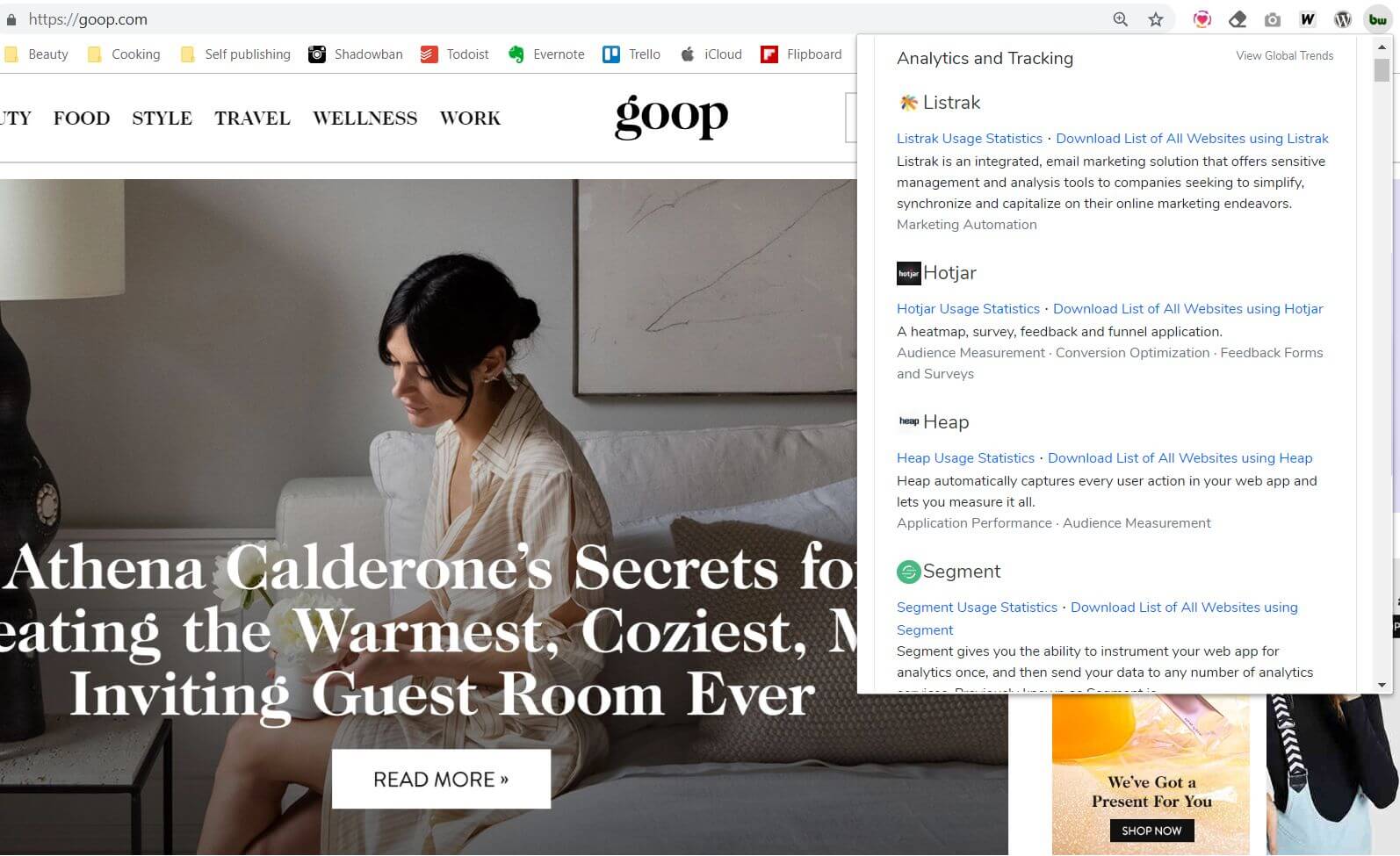Heap and Spree integration
Heap provides analytics infrastructure to automate away the annoying parts of user analytics so that companies can focus on making smarter business decisions. Founded in 2013, it serves over 6,000 companies in eCommerce, SaaS, FinTech, retail, media, and beyond.
The integration of Heap with your Spree Commerce store can be done quickly and easily following the guidelines mentioned below.
The benefits of using Heap for your eCommerce business
Advanced Attribution (find the channels with the highest return)
Rather than focusing on first or last touch, Heap captures every touch to help companies understand which channels drive conversions, higher order values, and repeat customers.
Conversion Rate Optimization (decrease friction on your website)
Heap automatically captures experimentation variation data, device type, ad campaigns, and more so you can determine the best ways to optimize product changes and ad spend.
Create Brand Loyalty (optimize for LTV, not just acquisition)
Determine the actions that great customers take and focus your marketing and product strategies around driving good behavior. Find ways to improve your products and your store, so you can transform mediocre customers to loyal repeat business.
Faster Insights (get more time to do what matters)
Remove technical bottlenecks, so you can spend more time improving features and services, not building pipelines and tagging.
How to integrate Heap with Spree
The easiest way to integrate Heap with Spree is using Spree Analytics Trackers.
This extensions adds support for Google Analytics Enhanced Ecommerce and Segment Ecommerce tracking to Spree Commerce stores.
Via Segment.com you can plug-in also a lot of additional vendors and services like:
- Mixpanel
- Kissmetrics
- Heap
- Google Tag Manager
- Facebook Pixels
- Google Adwords remarketing
- and hundreds others
No additional development required.
Installation
- Add this extension to your Gemfile with this line:
gem 'spree_analytics_trackers', github: 'spree-contrib/spree_analytics_trackers'
- Install the gem using Bundler:
bundle install
- Copy & run migrations
bundle exec rails g spree_analytics_trackers:install
- Restart your server
If your server was running, restart it so that it can find the assets properly.
Adding specialized analytics to your online store has never been so simple! Just install `spree_analytics_trackers`, configure Segment and connect hundreds of various analytic solutions. – Piotr Leniec, Senior Fullstack Developer, Spark Solutions
Example of Heap and Spree integration
Goop originated as Gwyneth Paltrow’s homespun weekly newsletter. Now it’s an eCommerce platform that brags over 1 million monthly unique viewers. It is built with Spree and uses Heap for analytics.