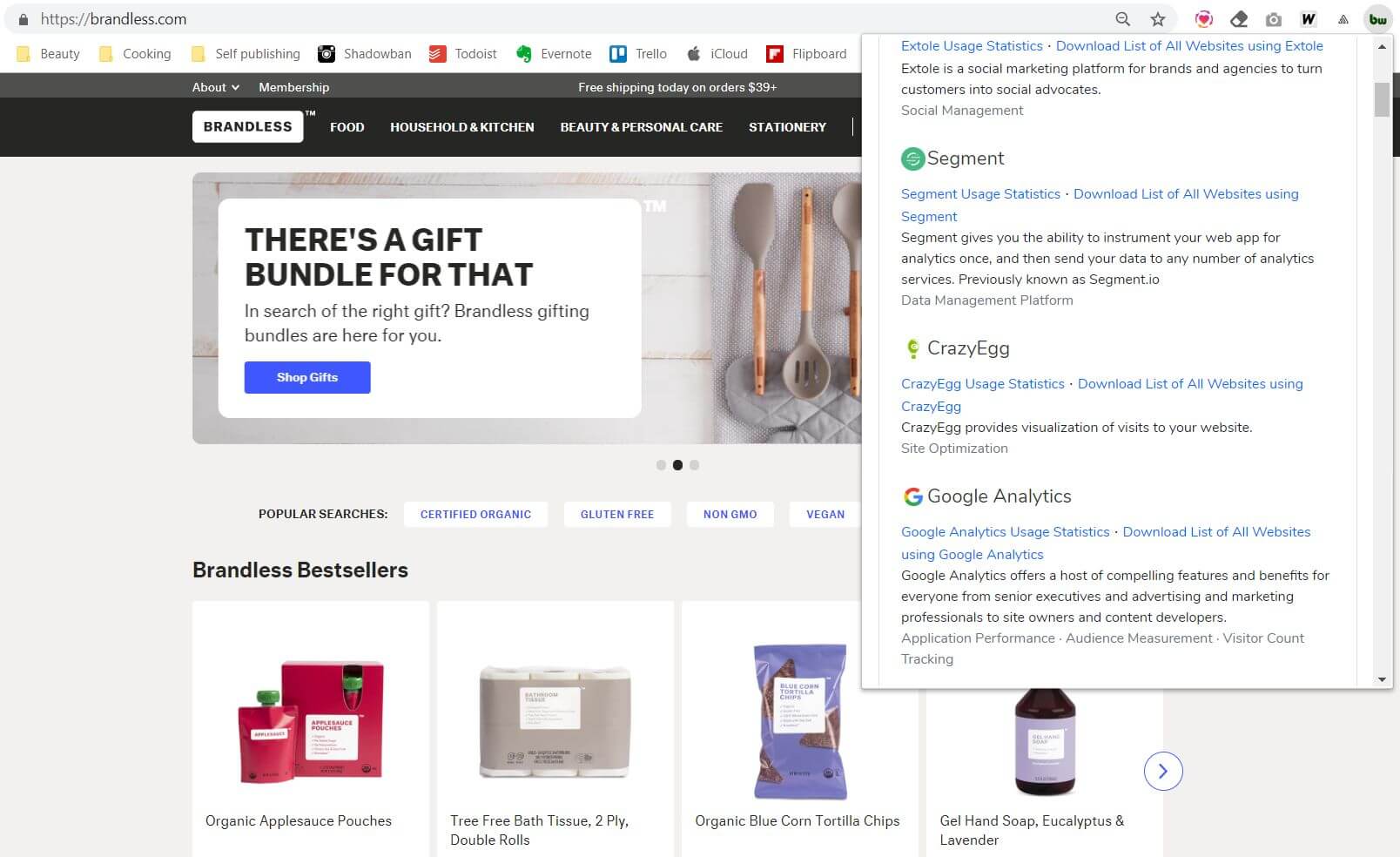Google Analytics and Spree integration
Google Analytics is a freemium web analytics service offered by Google that tracks and reports website traffic, currently as a platform inside the Google Marketing Platform brand.
The integration of Google Analytics with your Spree Commerce store can be done quickly and easily following the guidelines mentioned below.
The benefits of using Google Analytics for your eCommerce business
Traffic flow evaluations
Google Analytics provides useful information about the various sources of incoming traffic to your website.
Demographic of your customers and insights into what users are searching on your website
Google Analytics can provide you with a detailed analysis of who your visitors are, their location, and how they behave on your site. With this crucial information, you can easily create targeted campaigns with a particular user segment in focus.
Campaign Tracking
Google Analytics offers a useful campaign tracking feature that can help you measure which campaigns can drive converting customers.
Customized Ecommerce Reports
You can generate different kind of reports depending on your needs.
It’s free
Unlike other analytics tools on the market, you don’t have to pay any subscription or monthly fees.
Easy to set up
All you need is a Google account to set up the Google Analytics tool. The interface is super easy to use and user-friendly. Simply login every time you need to check your site’s progress and performance.
How to integrate Google Analytics with Spree
Spree offers out of the box Google Analytics integration using Spree Analytics Trackers.
This extensions adds support for Google Analytics Enhanced Ecommerce and Segment Ecommerce tracking to Spree Commerce stores.
Via Segment.com you can plug-in also a lot of additional vendors and services like:
- Mixpanel
- Kissmetrics
- Google Tag Manager
- Facebook Pixels
- Google Adwords remarketing
- and hundreds others
No additional development required.
Installation
- Add this extension to your Gemfile with this line:
gem 'spree_analytics_trackers', github: 'spree-contrib/spree_analytics_trackers'
- Install the gem using Bundler:
bundle install
- Copy & run migrations
bundle exec rails g spree_analytics_trackers:install
- Restart your server
If your server was running, restart it so that it can find the assets properly.
Adding specialized analytics to your online store has never been so simple! Just install `spree_analytics_trackers`, configure Segment and connect hundreds of various analytic solutions. – Piotr Leniec, Senior Fullstack Developer, Spark Solutions
Example of Google Analytics and Spree integration
MilanStyle.com is an online marketplace with over 300 thousand luxury items from top boutiques all over the world. The company uses Spree for its eCommerce platform and Google Analytics for usage statistics.
Read more: MilanStyle’s success story
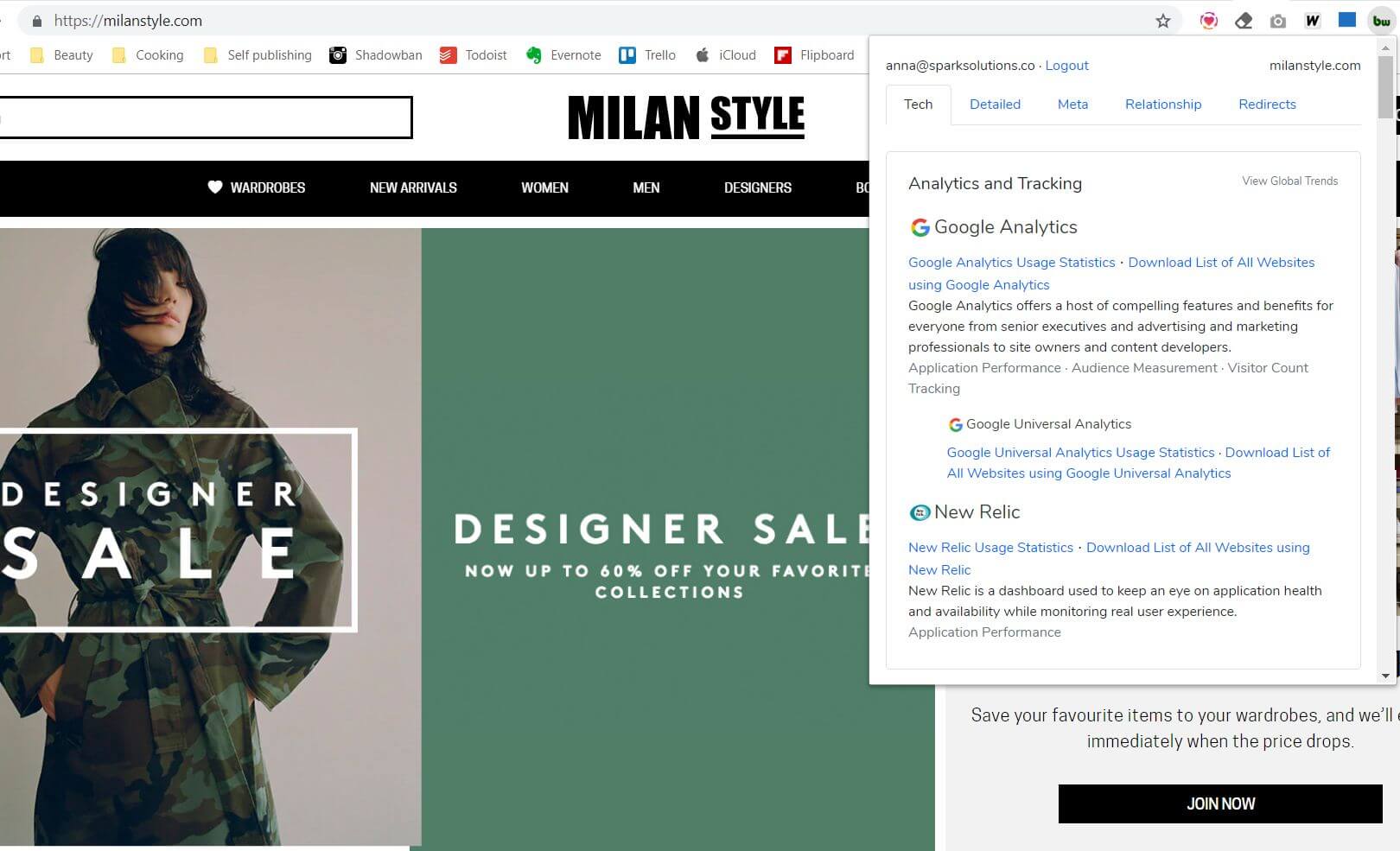
Brandless is reinventing modern consumption by making better stuff at fairer prices available to everyone. The company uses Spree for its online eCommerce platform and Google Analytics and Segment for usage statistics.
Read more: Brandless’ success story