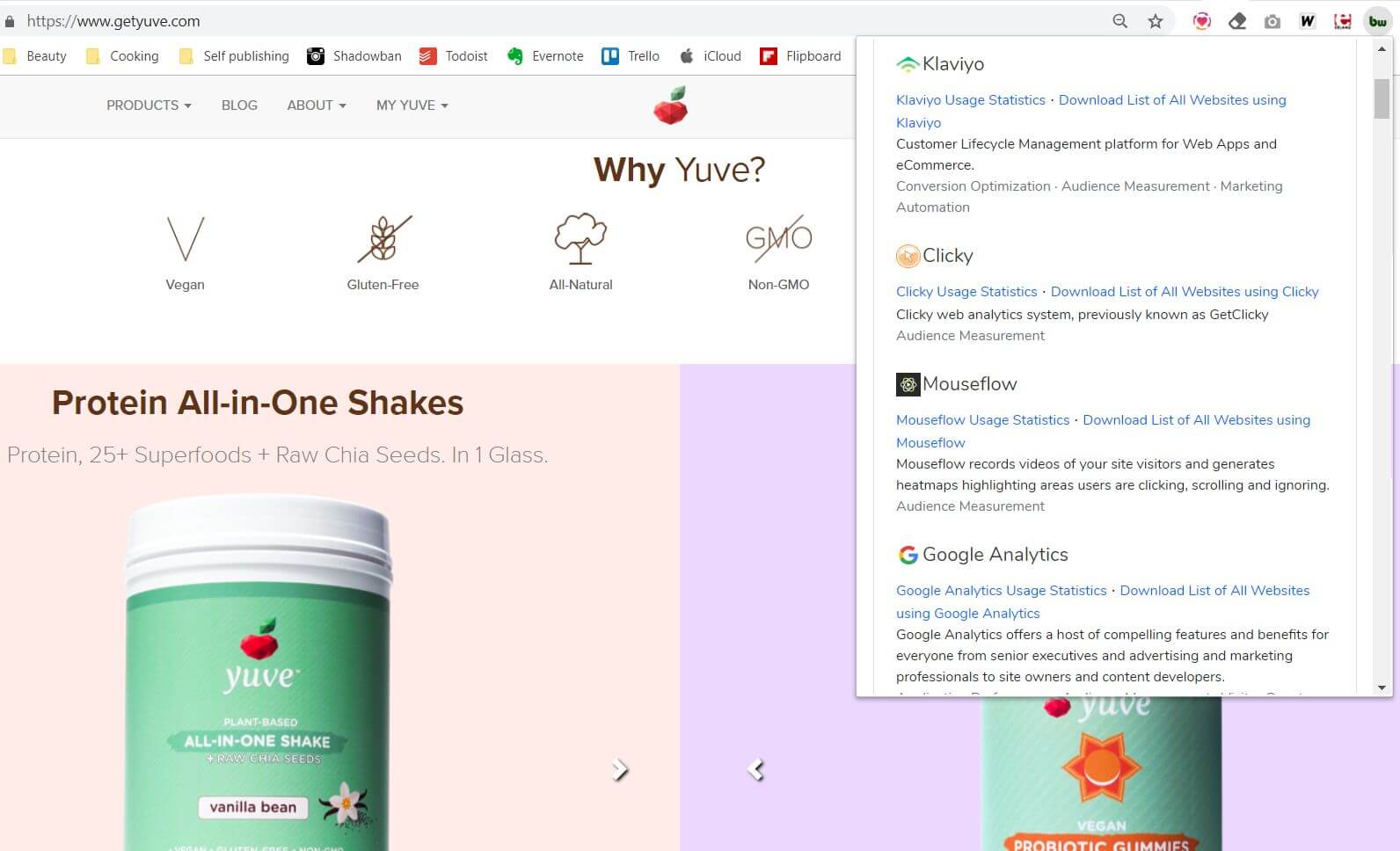Mouseflow and Spree integration
Mouseflow is a tool for performing advanced web analytics and realtime user studies on websites. It is a SaaS solution that can be used on any website.
Mouseflow records whole visitor sessions including mouse movements, clicks, scroll events and key strokes. Website administrators can play back the visitor sessions directly in their browser, just as if they were looking their visitor over the shoulder.
The integration of Mouseflow with your Spree Commerce store can be done quickly and easily following the guidelines mentioned below.
The benefits of using Mouseflow for your eCommerce business
Heatmaps
Mouseflow provides heatmaps to anonymously summarize where people click/touch, move the mouse, scroll, pay attention, and are located. It shows key behaviors in a simple, easy-to-read format.
Funnels
Mouseflow tracks activity from page-to-page on your site. It helps you analyze key journeys and processes (like checkout or sign up).
Forms
Mouseflow monitors how visitors interact with forms. It measures drop-off, refills, blank submissions, errors, and more – for each relevant form field – and can be filtered in real time.
Feedback
Mouseflow makes it easy to jump into the minds of visitors. You can create custom, interactive surveys to target a specific audience in seconds.
How to integrate Mouseflow with Spree
The easiest way to integrate Mouseflow with Spree is using Spree Analytics Trackers.
This extensions adds support for Google Analytics Enhanced Ecommerce and Segment Ecommerce tracking to Spree Commerce stores.
Via Segment.com you can plug-in also a lot of additional vendors and services like:
- Mixpanel
- Kissmetrics
- Mouseflow
- Google Tag Manager
- Facebook Pixels
- Google Adwords remarketing
- and hundreds others
No additional development required.
Installation
- Add this extension to your Gemfile with this line:
gem 'spree_analytics_trackers', github: 'spree-contrib/spree_analytics_trackers'
- Install the gem using Bundler:
bundle install
- Copy & run migrations
bundle exec rails g spree_analytics_trackers:install
- Restart your server
If your server was running, restart it so that it can find the assets properly.
Adding specialized analytics to your online store has never been so simple! Just install `spree_analytics_trackers`, configure Segment and connect hundreds of various analytic solutions. – Piotr Leniec, Senior Fullstack Developer, Spark Solutions
Example of Mouseflow and Spree integration
Yuve is an NYC based brand of premium vegan foods and nutritional supplements. Made with hand-selected natural ingredients, Yuve products promote health and longevity through complete wholesome nutrition and encourage a life of happiness. The company uses Spree for their online store and Mouseflow for heatmaps.
Read more: Yuve’s success story