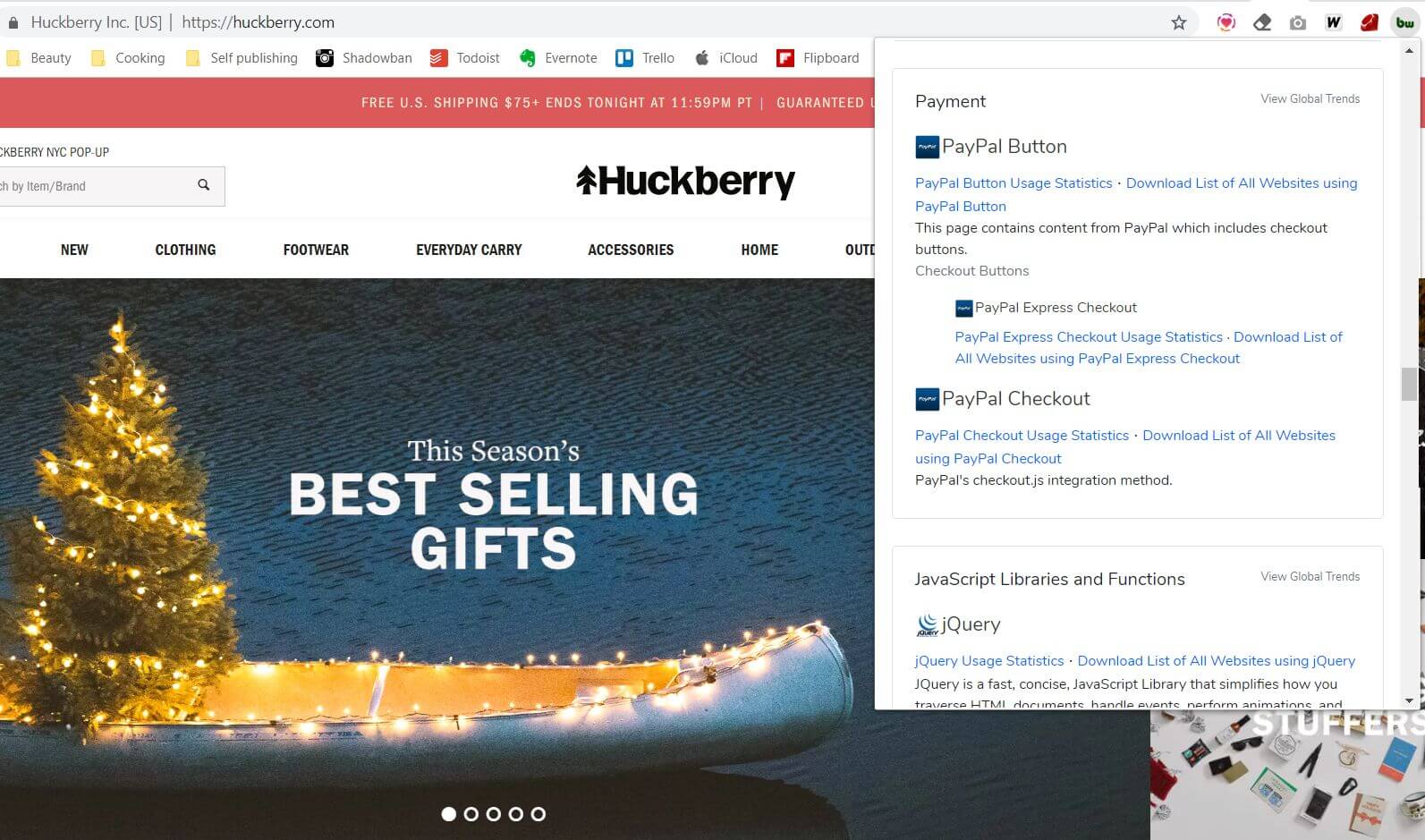PayPal and Spree integration
PayPal provides online payment solutions to its users worldwide.
Founded in 1998, it has quickly become a global leader in online payment solutions with more than 153 million accounts worldwide. Available in 190 markets and 24 currencies around the world, PayPal facilitates global e-commerce by making payments possible across different locations, currencies, and languages.
The integration of Paypal with your Spree Commerce store can be done quickly and easily following the guidelines mentioned below.
The benefits of using PayPal for your eCommerce business
Globally recognized brand & huge potential customer base
Every user on the internet becomes a potential customer. Every buyer is being targeted irrespective of whether he/she wants to use PayPal or the credit card.
Security & customer trust
A shopper can purchase goods without providing any of their financial information, with no financial information shared with the merchant. PayPal prides itself in its security and protects its customer’s financial information using industry leading fraud prevention systems. Users only need to type in your credit card and bank account information once, following this they no longer have to disclose any other information online.
Pricing policy
You pay only when you sell. There are no monthly fees for using PayPal for your business.
Ability to accept international payments and cards
PayPal gives you the option of paying and accepting payment in 23 currency types.
Keeping track of transactions
You can easily access every inbound and outbound transaction. The account has been neatly organized into payments received, payments made, history and recent activity tabs.
How to integrate PayPal with Spree
Spree offers a built-in integration with PayPal, making it easy to start accepting payments from millions of users worldwide.
The integration is quick to install and fully compatible with the latest versions of Spree.
To integrate PayPal payments, follow the setup guide in our documentation:
Connect PayPal payments to Spree Commerce
Example of PayPal and Spree integration
Huckberry is an eCommerce site dedicated to inspiring “more active, adventurous, and stylish lives” through exclusive sales, story-telling, and a unique customer experience. The company uses Spree for their fast growing online platform and PayPal for checkout.
Read more: Huckberry Success Story