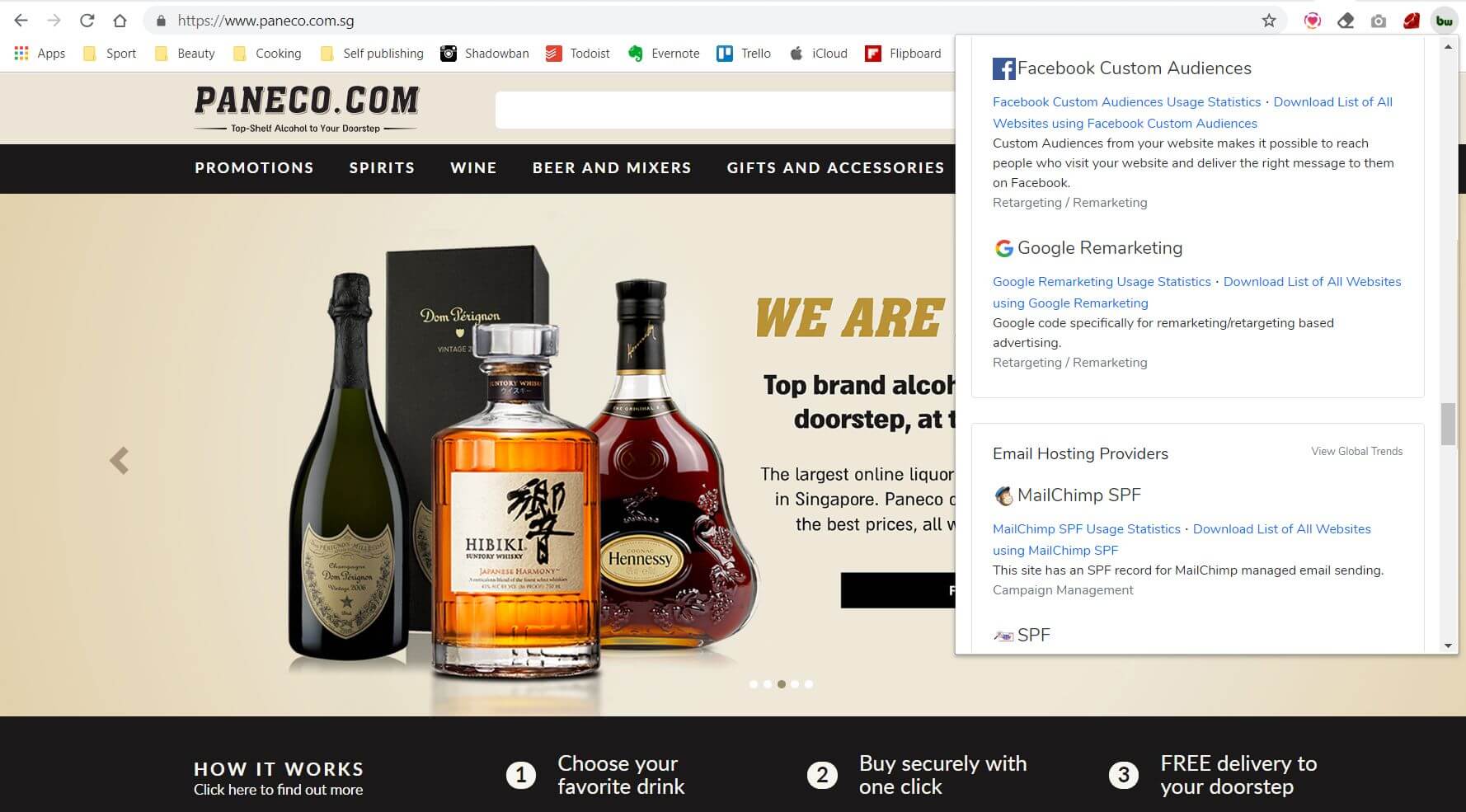Google AdWords Remarketing and Spree integration
Google AdWords remarketing is a form of online advertising that enables sites to show targeted ads to users who have already visited their site.
The integration of Google AdWords Remarketing with your Spree Commerce store can be done quickly and easily following the guidelines mentioned below.
The benefits of using Google AdWords Remarketing for your eCommerce business
Prompt reach/Well-timed targeting
You can show your ads to people who’ve previously interacted with your business right when they’re searching elsewhere and are more likely to make a purchase. You can also help customers find you by showing them your ads when they are actively looking for your business on Google Search.
Focused advertising
You can create remarketing lists to advertise for specific cases. For example, you may create a remarketing list targeted for people who added something to their shopping cart but didn’t complete a transaction.
Large-scale reach
You can reach people on your remarketing lists across their devices as they browse over 2 million websites and mobile apps.
Efficient pricing
You can create high-performance remarketing campaigns with automated bidding. Real-time bidding calculates the optimal bid for the person viewing your ad, helping you win the ad auction with the best possible price. There’s no extra cost to use Google’s auction.
Easy ad creation
Produce text, image, and video ads for free with Ad gallery. Combine a dynamic remarketing campaign with Ad gallery layouts to scale beautiful ads across all of your products or services.
Campaign statistics
You’ll have reports of how your campaigns are performing, where your ads are showing, and what price you’re paying.
How to integrate Google AdWords Remarketing with Spree
The easiest way to integrate Google AdWords Remarketing with Spree is using Spree Analytics Trackers.
This extensions adds support for Google Analytics Enhanced Ecommerce and Segment Ecommerce tracking to Spree Commerce stores.
Via Segment.com you can plug-in also a lot of additional vendors and services like:
- Mixpanel
- Kissmetrics
- Google Tag Manager
- Facebook Pixels
- Google Adwords remarketing
- and hundreds others
No additional development required.
Installation
- Add this extension to your Gemfile with this line:
gem 'spree_analytics_trackers', github: 'spree-contrib/spree_analytics_trackers'
- Install the gem using Bundler:
bundle install
- Copy & run migrations
bundle exec rails g spree_analytics_trackers:install
- Restart your server
If your server was running, restart it so that it can find the assets properly.
Adding specialized analytics to your online store has never been so simple! Just install `spree_analytics_trackers`, configure Segment and connect hundreds of various analytic solutions. – Piotr Leniec, Senior Fullstack Developer, Spark Solutions
Example of Google Remarketing and Spree integration
Paneco is one of the fastest growing online liquor retailers in the world. The company uses Spree for its modern eCommerce platform and Google AdWords Remarketing for retargeting based advertising.
Read more: Paneco’s Success Story