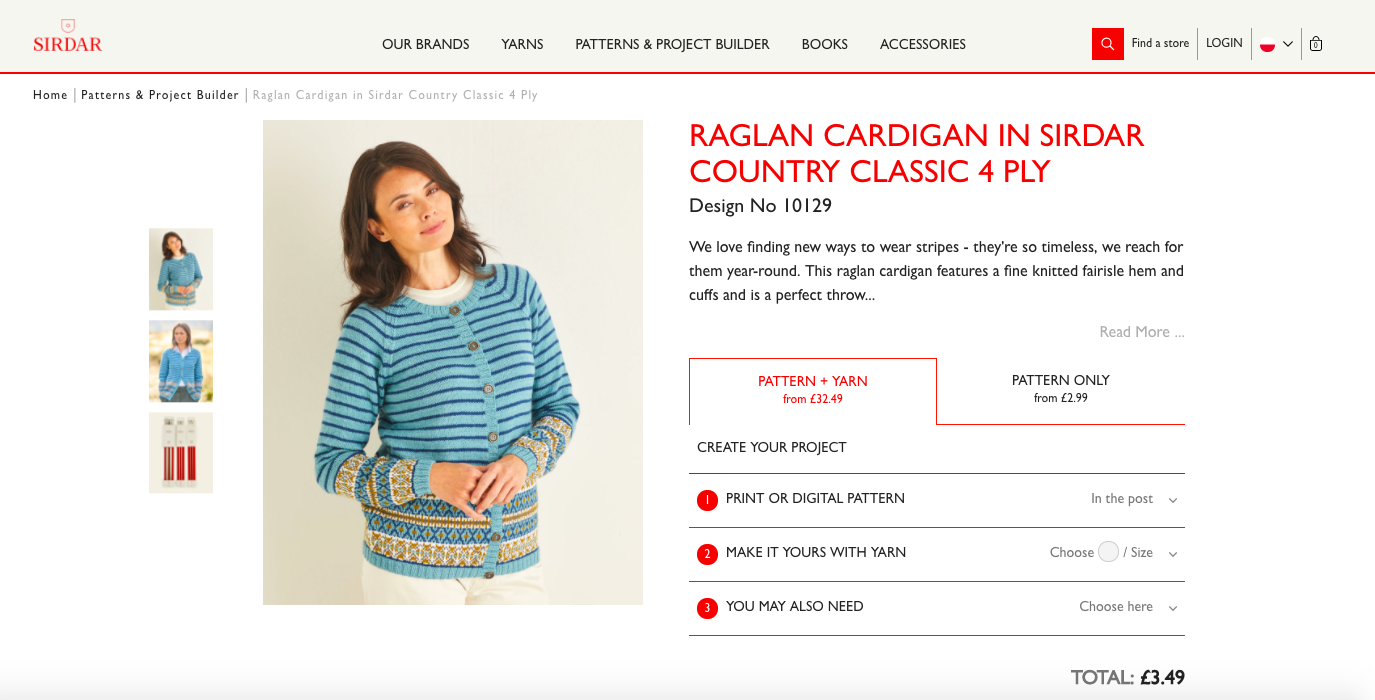Adyen and Spree integration
Adyen is the payment platform of choice for many of the world’s leading companies, providing a modern end-to-end infrastructure connecting directly to Visa, Mastercard, and consumers’ globally preferred payment methods. Adyen delivers frictionless payments across online, mobile, and in-store channels. With offices across the world, Adyen serves customers including Facebook, Uber, Spotify, Casper, Bonobos and L’Oreal.
The benefits of using Adyen for your ecommerce business:
Get everything you need in one integration
Enjoy a full range of tools to build better customer experiences, accept payments globally, reduce payment declines, and increase revenue.
Create a checkout in minutes and customize to your brand
Make paying quick, easy, and secure for customers anywhere, anytime. Add all popular payment methods and give your customers the best payment experience with one-click payments.
Accept recurring payments anywhere in the world
Make sure customers keep coming back time and time again with recurring payment technology built for any business, location, and payment setup.
- Make it easy for customers to sign up
Allow customers to subscribe to your service with a smooth sign-up process. You’ll provide a seamless checkout experience with the payment methods your customers know and trust, and validate new cards quickly and easily.
- Reduce canceled subscriptions
A customer’s card can expire, get stolen or they may lose it without your knowledge. Account updater services automatically update card details to give customers an uninterrupted experience.
- Prevent fraud and card testing
Serious threats of fraudulent attacks and card testing cost your business time and money. Smart data and machine learning automates your fraud defense and takes the burden off your shoulders.
- Keep customers coming back
Returning customers don’t want to input their card details again. Tokenized payment data allows seamless one-click payments, without any payment data touching your website.
How to integrate Adyen with Spree
Spree includes a naive integration with Adyen, a global payments platform trusted by leading brands.
Accept credit cards, digital wallets, and local payment methods worldwide – all through a single, unified Adyen account.
The setup is quick and works smoothly with Spree’s flexible checkout and order management system.
To integrate Adyen payments, follow the setup guide in our documentation:
Connect Adyen payments to Spree Commerce
Example of Adyen and Spree integration
Sirdar is the UK market leader in hand knitting yarns as well as having a growing presence in export markets, most notably the USA. The company uses Spree Commerce for its online store with a project builder and Adyen for payments.
Read more: Sirdar’s success story