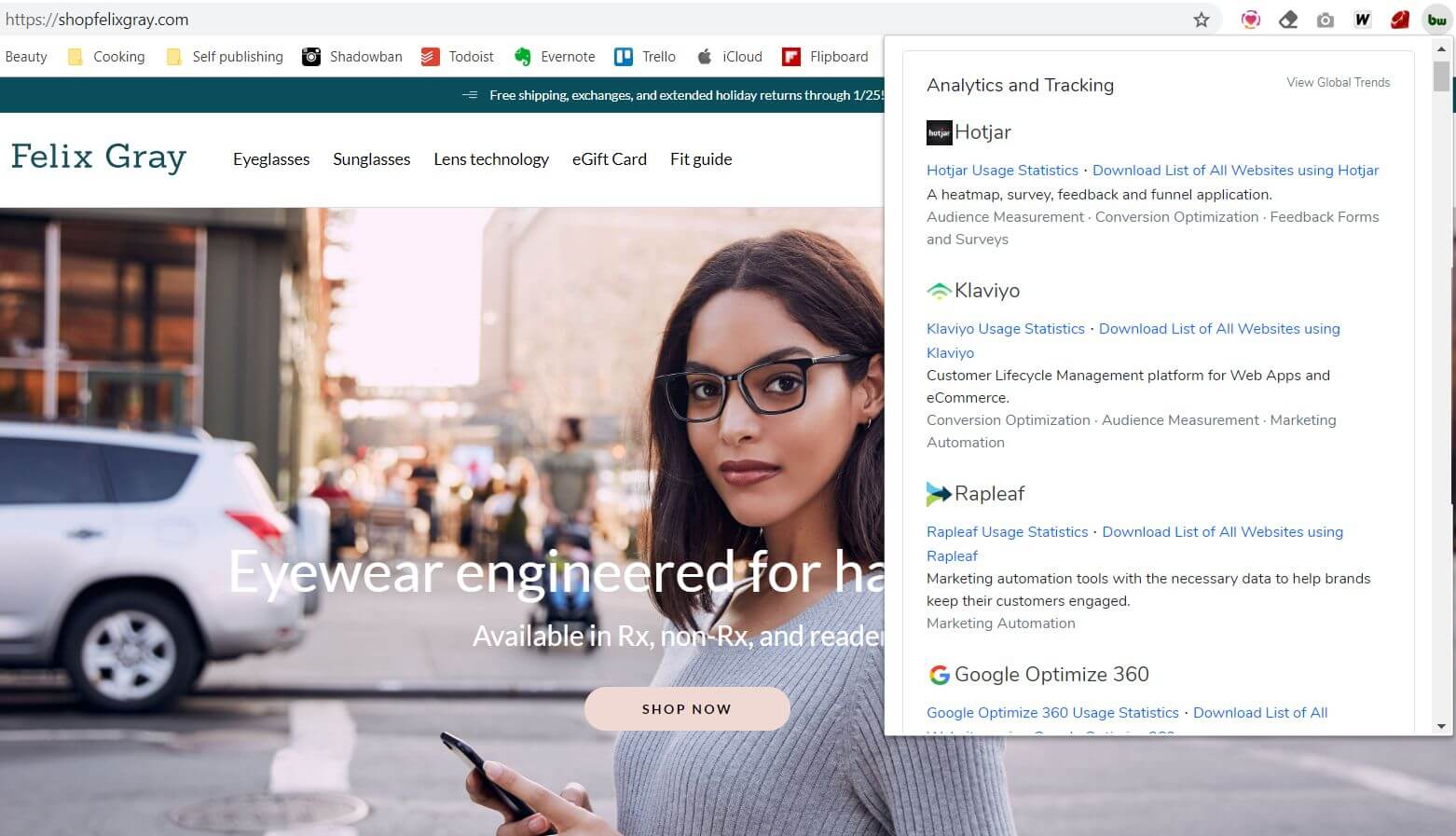The benefits of using Hotjar for your eCommerce business
Heatmaps
Understand what users want, care about and do on your site by visually representing their clicks, taps and scrolling behavior – which are the strongest indicators of visitor motivation and desire.
Visitor Recordings
Eliminate guesswork with Recordings of real visitor behavior on your site. By seeing your visitor’s clicks, taps, mouse movements you can identify usability issues on the fly.
Conversion Funnels
Find the biggest opportunities for improvement and testing by identifying on which page and at which step most visitors are leaving your site.
Form Analytics
Improve online form completion rates by discovering which fields take too long to fill, which are left blank, and why your visitors abandon your form and page.
Polls
Improving the performance and experience of your website starts with understanding what your visitors want and what’s preventing them from achieving it. Target questions to specific visitors anywhere on your web and mobile site.
Surveys
Build your own responsive surveys using an easy editor. Collect responses in real-time from any device. Distribute your surveys using web links, emails or invite your visitors just before they abandon your site to uncover their objections or concerns.
Incoming Feedback
Our incoming feedback feature allows you to get instant visual feedback for your website or app. It allows you to see what people love and hate, identify issues, and find opportunities for growth.
Recruit User Testers
Recruit the best possible participants for user research and testing directly from your site. Collect profiling information, contact details and offer a gift in exchange for their help.
How to integrate Hotjar with Spree
The easiest way to integrate Hotjar with Spree is using Spree Analytics Trackers.
This extensions adds support for Google Analytics Enhanced Ecommerce and Segment Ecommerce tracking to Spree Commerce stores.
Via Segment.com you can plug-in also a lot of additional vendors and services like:
- Mixpanel
- Kissmetrics
- Google Tag Manager
- Facebook Pixels
- Google Adwords remarketing
- and hundreds others
No additional development required.
Installation
- Add this extension to your Gemfile with this line:
gem 'spree_analytics_trackers', github: 'spree-contrib/spree_analytics_trackers'
- Install the gem using Bundler:
bundle install- Copy & run migrations
bundle exec rails g spree_analytics_trackers:install- Restart your server
If your server was running, restart it so that it can find the assets properly.
Adding specialized analytics to your online store has never been so simple! Just install `spree_analytics_trackers`, configure Segment and connect hundreds of various analytic solutions. – Piotr Leniec, Senior Fullstack Developer, Spark Solutions
Example of Hotjar and Spree integration
Felix Gray‘s glasses are designed for healthier, happy eyes. The company uses Spree for their online store and Hotjar for heatmaps.
Read more: Felix Gray’s success story