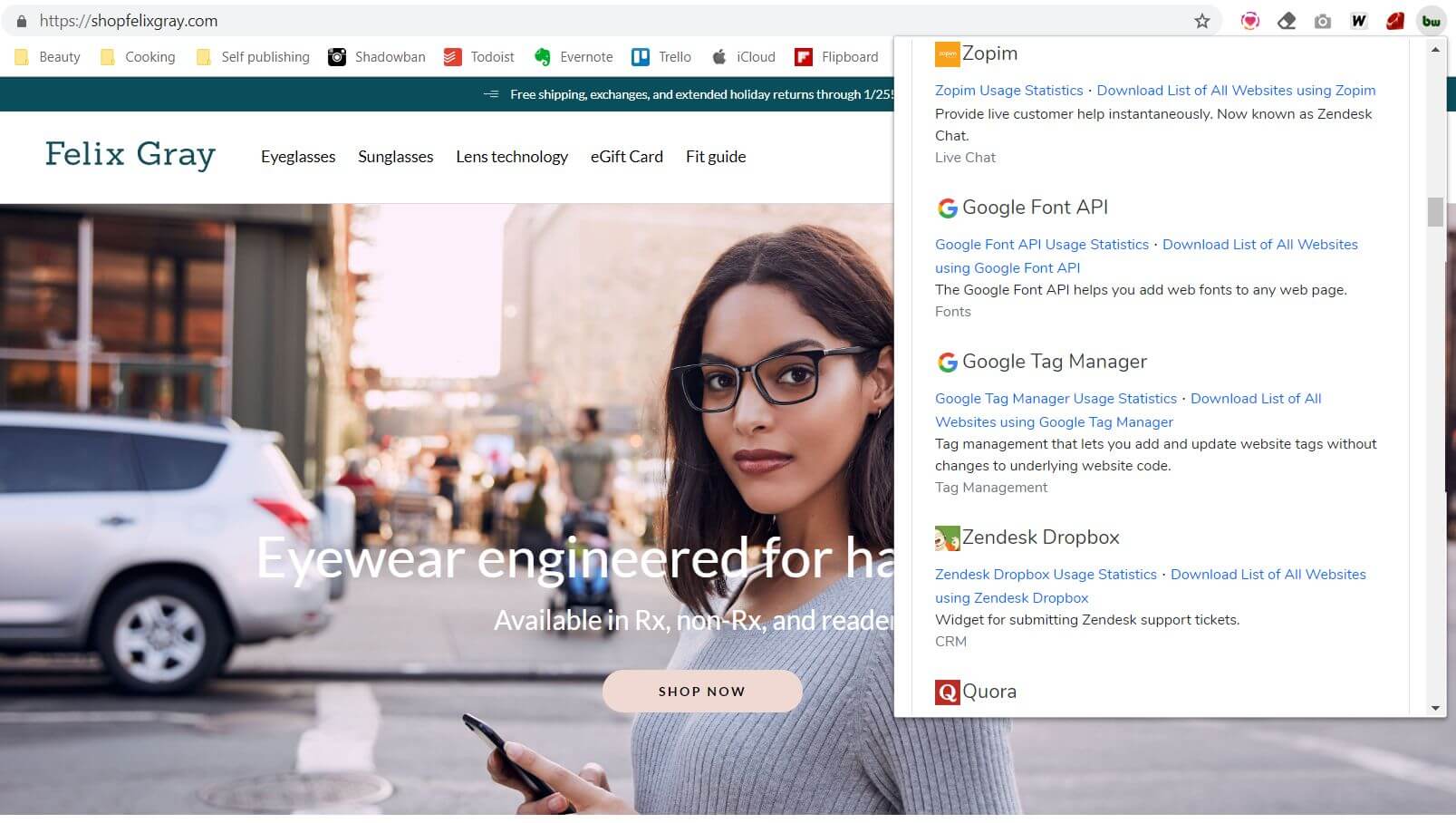The benefits of using Google Tag Manager for your eCommerce business
Eliminates the hassle of hard coding tags
It takes a few clicks to edit, remove or add new tags and it can all be done through a user-friendly GTM interface. This means that once Google Tag Manager is installed, the marketing team does not depend upon IT to deploy tags.
Makes advanced tracking a breeze
It comes with an array of built-in tags and functions that enable users to implement advanced tracking in a short window of time. For example, instead of having to add event tracking code to every “Submit” button on the site, a user can turn to GTM to create one tag with a certain set of rules to track clicks on all buttons across the site.
Centralizes tag management
By giving you one place to manage all the marketing and analytics tags used on your site, GTM significantly improves the efficiency of tag management and simplifies the process of adding, editing and removing tags by eliminating the repetition and reducing the chances of errors.
How to integrate Google Tag Manager with Spree
The easiest way to integrate Google Tag Manager with Spree is using Spree Analytics Trackers.
This extensions adds support for Google Analytics Enhanced Ecommerce and Segment Ecommerce tracking to Spree Commerce stores.
Via Segment.com you can plug-in also a lot of additional vendors and services like:
- Mixpanel
- Kissmetrics
- Google Tag Manager
- Facebook Pixels
- Google Adwords remarketing
- and hundreds others
No additional development required.
Installation
- Add this extension to your Gemfile with this line:
gem 'spree_analytics_trackers', github: 'spree-contrib/spree_analytics_trackers'
- Install the gem using Bundler:
bundle install- Copy & run migrations
bundle exec rails g spree_analytics_trackers:install- Restart your server
If your server was running, restart it so that it can find the assets properly.
Adding specialized analytics to your online store has never been so simple! Just install `spree_analytics_trackers`, configure Segment and connect hundreds of various analytic solutions. – Piotr Leniec, Senior Fullstack Developer, Spark Solutions
Example of Google Tag Manager and Spree integration
Felix Gray‘s glasses are designed for healthier, happy eyes. The company uses Spree for their online store and Google Tag Manager to update website tags without having to introduce any changes to the code.
Read more: Felix Gray’s success story